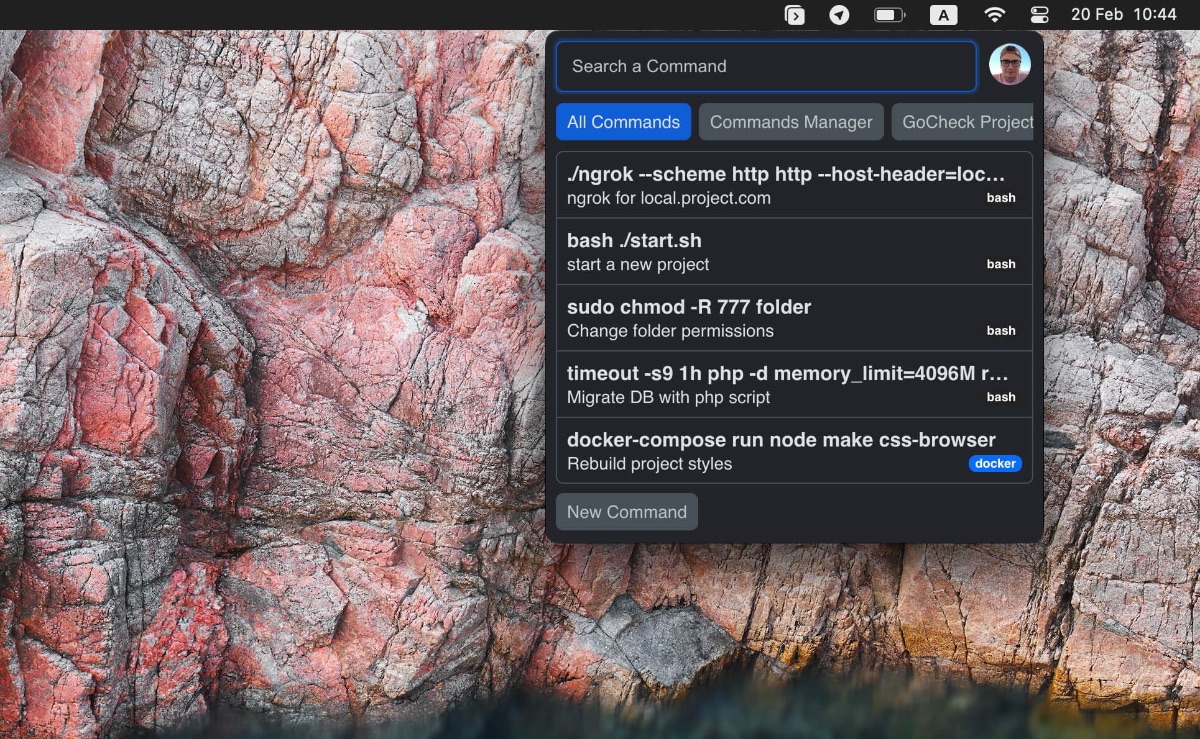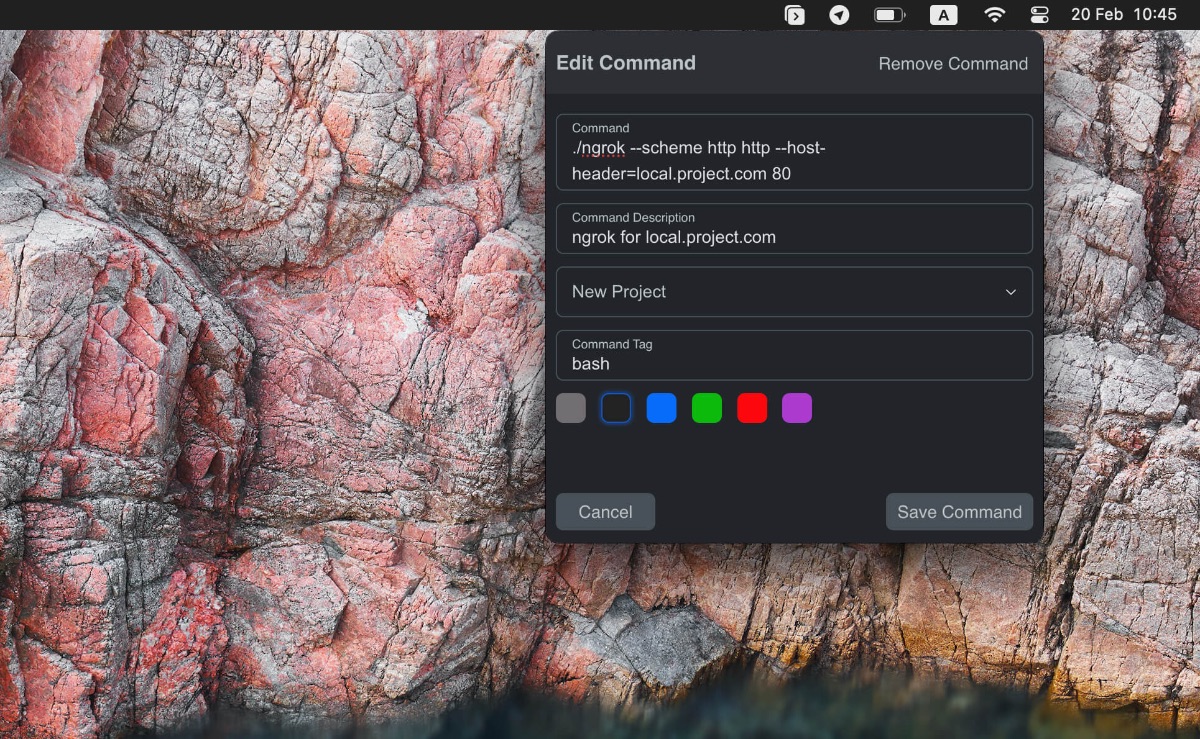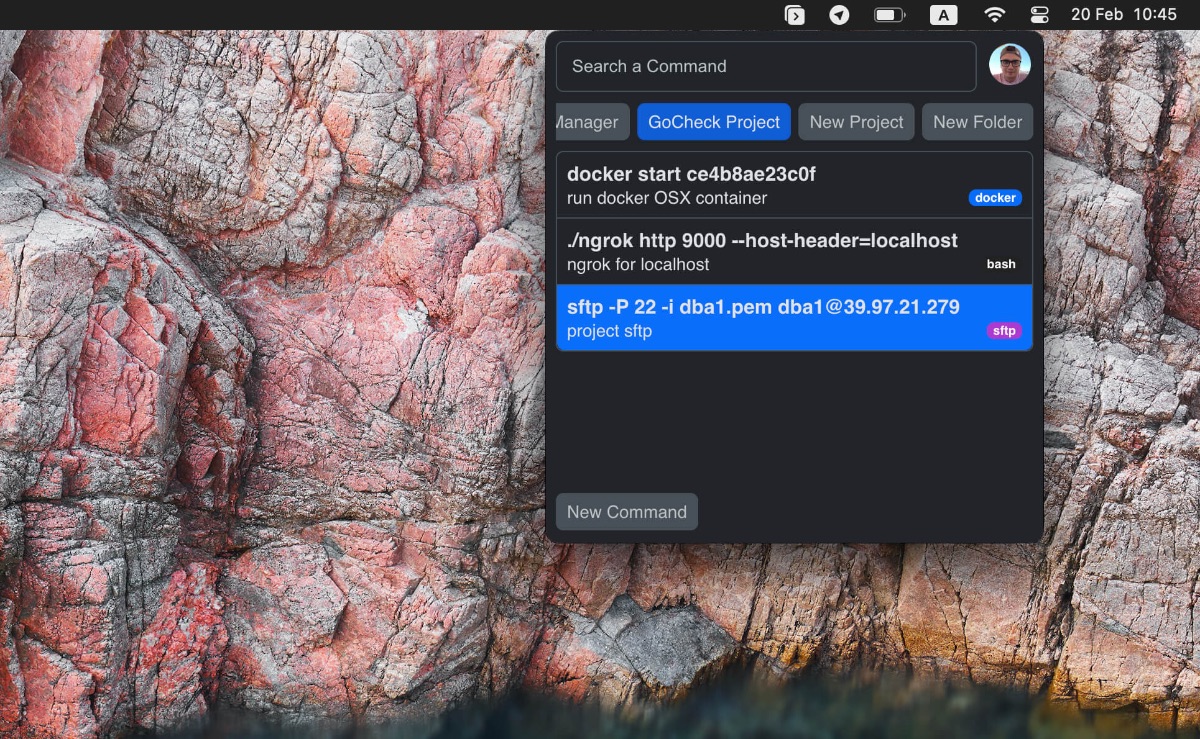Meet Commands Manager - a free tray app that lets you save, search, and copy terminal commands instantly with keyboard shortcuts, syncing them across Windows, macOS, and Linux.
It’s a game-changer for developers who need quick access to commands, seamless cloud sync, and easy sharing with teams - all from a lightweight system tray tool.
Quick Access to Terminal Commands
Instantly find and copy terminal commands using keyboard shortcuts from the system tray.Cross-Platform Compatibility
Supports macOS (Apple Silicon and Intel), Windows (10 and 11), and Linux-based distributions.Command Search Functionality
Search commands by short descriptions or command body, making it easy to locate specific commands without memorizing them.Customizable Commands
Add short descriptions and colored tags to commands for better organization and personalization.Cloud-Based Synchronization
Sync folders, commands, and settings across multiple devices.Command Sharing
Share folders and commands with friends or teammates, with automatic syncing for collaborative workflows.Hotkey-Driven Interface
Use shortcuts Option+C (Alt+C) to open the app, arrow keys to navigate, and Enter to copy commands, reducing reliance on mouse input.Universal Terminal Compatibility
Works with any terminal or IDE via a standard copy-paste process, ensuring broad usability.Offline Mode
Functions offline without an account, though online features like sync and sharing require login.Emoji Support
Allows use of emojis in folder names and command descriptions for a more visual and engaging experience.System Tray Integration
Runs discreetly in the system tray, accessible via mouse or hotkeys, keeping it out of the way until needed.Availability via App Stores
Installable from the Mac App Store, Microsoft Store, and Snap Store, ensuring easy setup and updates.