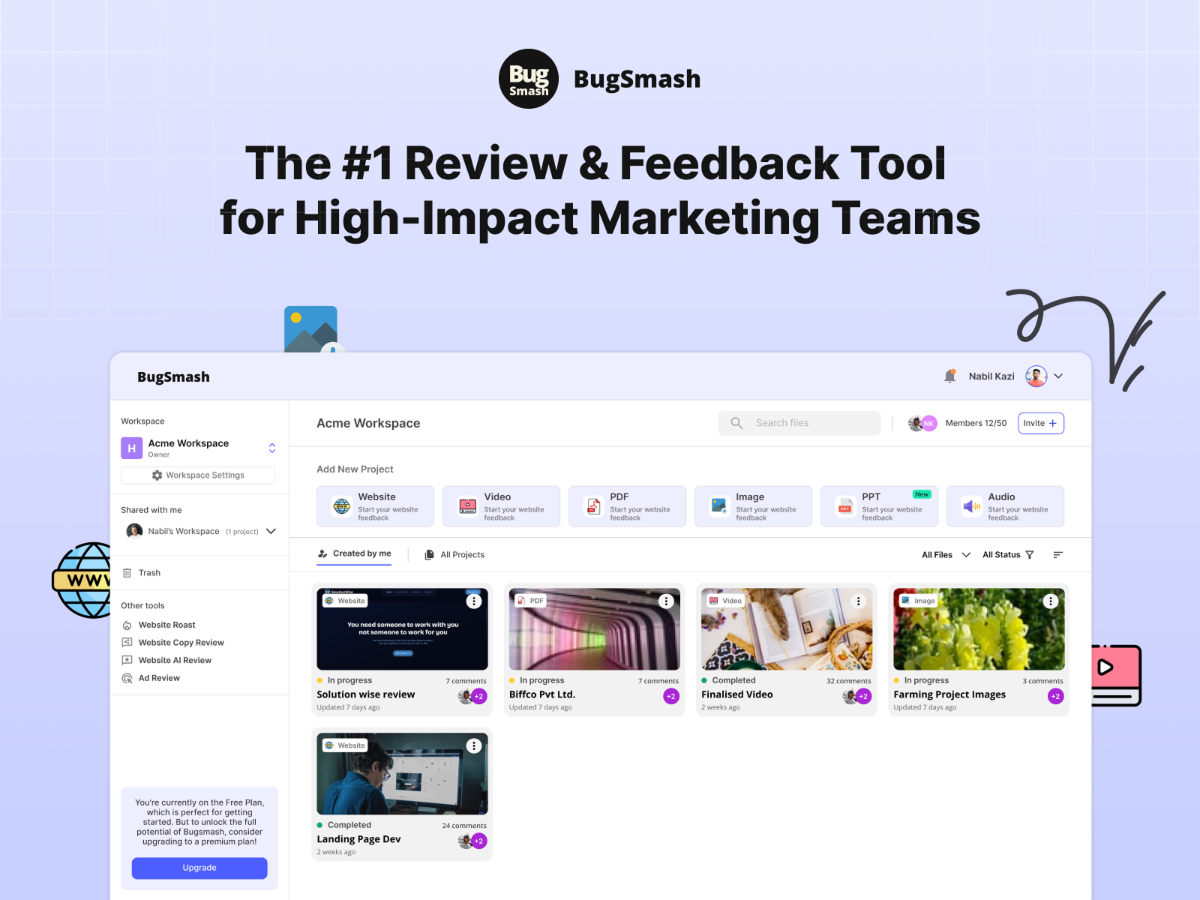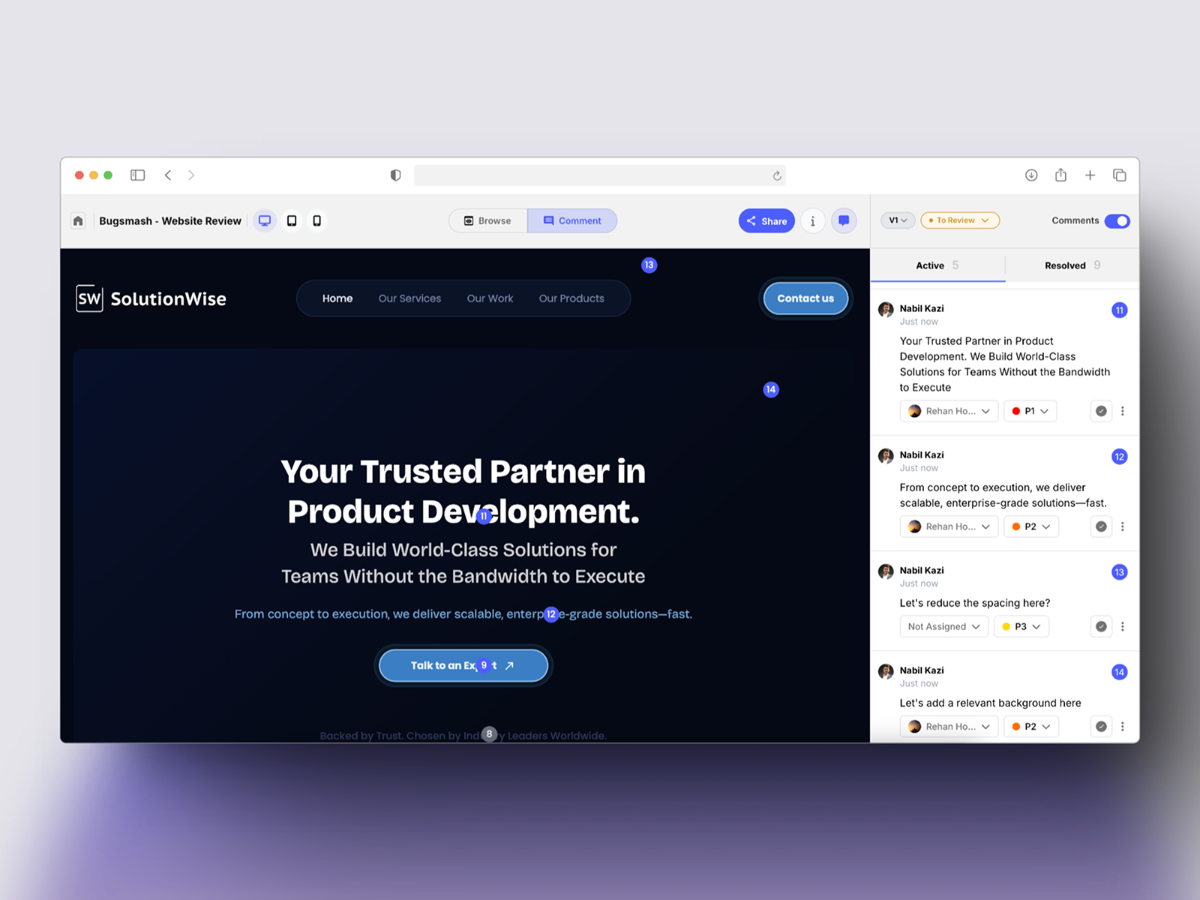BugSmash is a collaborative feedback and annotation tool designed to streamline the process of reviewing and improving digital assets for design & marketing teams. It allows users to upload, annotate & comment directly on live websites, videos, PDFs, images, audios, and mobile apps. All feedback, progress, and resolutions in one place—no more messy feedback loops, screenshots or scattered communication.
Key Features
- Multi-Format Support: Review websites, mobile apps, videos, audio files, images, and PDFs—all in one platform.
- Centralized Feedback Hub: Collect, manage, and track feedback across different formats, eliminating scattered communication.
- Effortless Annotations: Pinpoint issues with direct on-screen annotations—no lengthy explanations needed.
- Threaded Feedback & Replies: Keep discussions organized by replying to comments directly, reducing back-and-forth.
- Attach Supporting Files: Add screenshots, documents, or assets to feedback for better context and clarity.
- Prioritize & Assign Feedback: Set priorities and assign feedback to team members for clear ownership and faster resolutions.
- Instant Feedback Sharing: Share feedback links instantly—no screenshots, no email clutter.
- Flexible Sharing Controls: Keep projects public or private based on your access preferences.
- Version Management: Upload new file versions while keeping previous feedback intact, streamlining approvals.
- Anonymous Commenting: Let external stakeholders or clients leave feedback without logging in.
- Time-Bound Comments: Project leads can pause commenting when the team's bandwidth is full or after deadlines.
- Real-Time Notifications: Stay updated with instant email and Slack alerts for new feedback, replies, and project changes.
Benefits
- Boosts Productivity: Cuts down endless email chains, meetings, and back-and-forth messages by making feedback instant and actionable.
- Speeds Up Approvals & Fixes: Helps teams iterate faster by turning feedback into clear, trackable tasks that get resolved quickly.
- Eliminates Confusion & Miscommunication: Provides precise, visual feedback so teams never waste time interpreting vague comments.
- Enhances Collaboration Across Teams: Brings designers, developers, marketers, and clients onto a single platform, ensuring smooth reviews and faster decision-making.
- Keeps Projects on Track: Prevents delays by organizing and prioritizing feedback, making sure nothing gets lost or overlooked.
- Empowers Non-Technical Teams: Allows clients, stakeholders, and marketers to give feedback without needing technical knowledge, streamlining approvals.
- Saves Time with Seamless Workflows: Works effortlessly with your existing tools, so feedback becomes part of the workflow—not an extra step.
- Reduces Rework & Mistakes: Ensures everyone is aligned on changes from the start, preventing costly revisions and misunderstandings.
- Improves Team Transparency & Accountability: Assigns feedback to the right people with clear ownership, so tasks don’t fall through the cracks.
- Gives You Control Over Feedback Cycles: Lets teams manage when feedback is collected and reviewed, avoiding overload and keeping momentum steady.
Use Case
For Product & Design Teams –
Use Case: Designers and product teams need feedback on UI/UX designs, prototypes, and marketing assets.
With BugSmash: Teams can annotate directly on designs, leave contextual feedback, and track iterations—all in one place. No more scattered emails or unclear requests.
For Developers & QA Teams –
Use Case: Developers and QA testers need a structured way to collect bug reports and ensure nothing gets lost.
With BugSmash: Instead of vague reports, teams get visual annotations with screenshots, attached files, and contextual comments—making issues easier to understand and resolve.
For Marketing & Content Teams –
Use Case: Marketers need to review landing pages, creatives, ad copies, and videos with multiple stakeholders.
With BugSmash: Instead of long email chains, teams get instant feedback, track changes, and finalize assets faster—ensuring campaigns go live without delays.
For Agencies & Clients –
Use Case: Agencies need a simple way to collect feedback on designs, websites, and campaigns—without requiring client logins.
With BugSmash: Clients can leave comments via a shareable link, eliminating friction and speeding up approvals.
For Project Managers & Team Leads –
Use Case: Managers need to track and manage feedback across teams to prevent missed action items.
With BugSmash: BugSmash centralizes feedback, assigns tasks, sets priorities, and keeps teams aligned—ensuring smooth project flow.