Orshot Review - AI-Powered Visual Content Automation for Marketing Teams in 2025
Welcome to this Orshot review 😊!
I'll be straight to the point: Orshot is one of the best products I've ever tested. And I'm not saying this lightly.
To give you the full background, it's a product I always wanted to build myself, to integrate with Uneed. But after testing Orshot, I'm pretty sure I'll never build it myself: it's already there, and it's better than I could have imagined.
If you're part of a marketing team, you know the pain of creating branded visuals at scale. Every campaign needs dozens of variations - different products, sizes, colors, languages - and manually creating each one in Canva or Photoshop is time-consuming and expensive. You're either drowning in design work or paying a fortune for freelancers to handle the volume.
That's where Orshot steps in with a solution I find pretty smart: AI-powered visual content automation, through an API.
Instead of manually creating each variation, you design a template once and let Orshot's API generate thousands of personalized versions automatically. Think of it as the infrastructure layer for visual content - turning your designs into scalable, programmable assets.
Orshot stands out as a developer-first platform, built for teams (and solopreneurs 👊🏻) who want to embed visual generation directly into their workflows. With robust APIs, SDKs, and integrations with tools like Zapier, it treats visual content as programmable infrastructure rather than a separate design process.
In this review, we'll explore how Orshot handles template creation, test its AI features, and see if it truly delivers on the promise of scaling visual content without scaling your design team 🙌🏻!
Getting Started
When you first log into Orshot, you're immediately struck by how different this feels from typical design tools. Rather than overwhelming you with creative options, the dashboard presents itself as what it truly is: a powerful backend service for visual content automation.
You can already see the available templates:
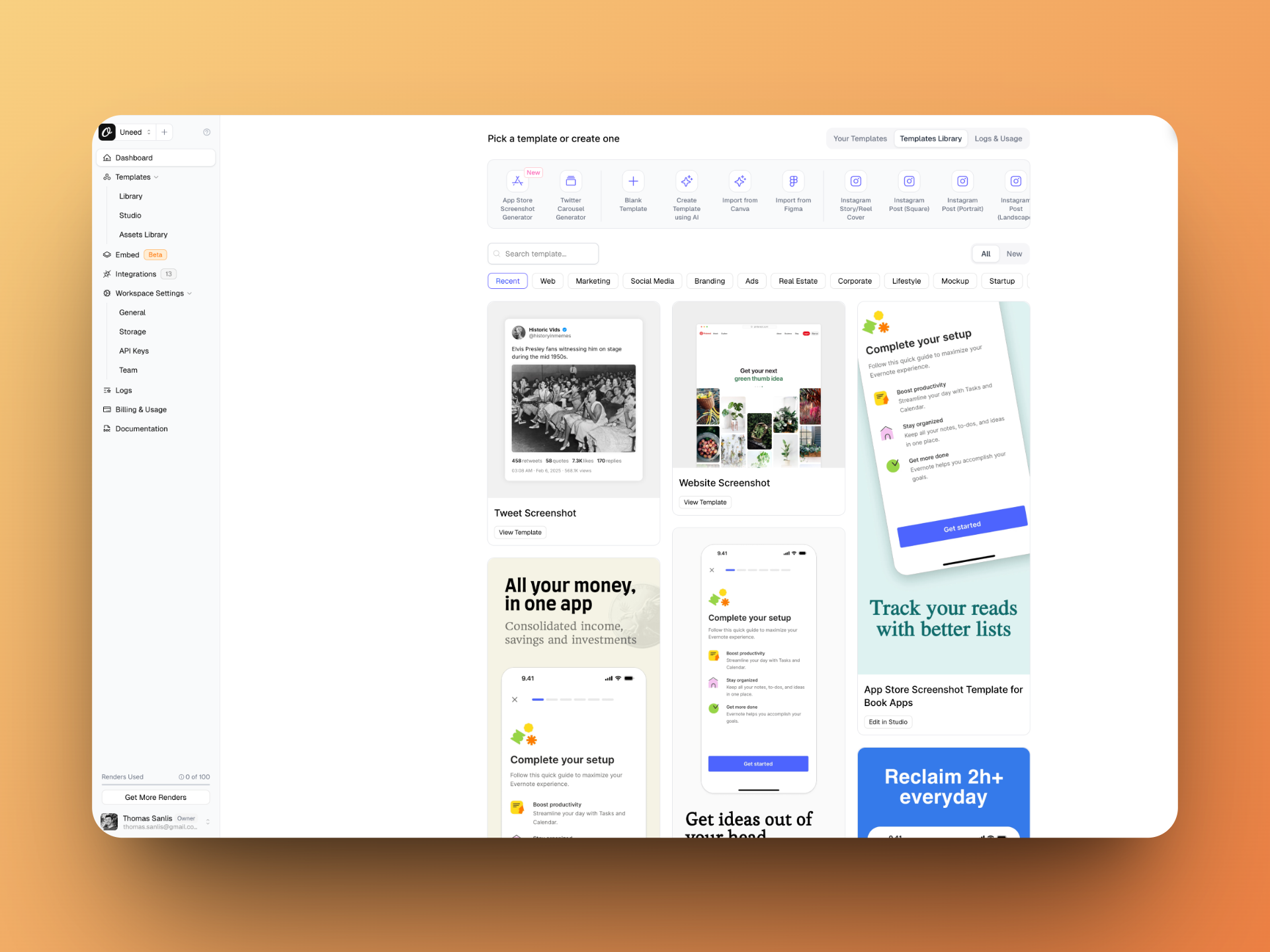
The interface is clean and purpose-built: Templates, Studio, Integrations, Logs, Settings etc.
I went from signup to a working API-generated image in minutes—much faster than typical design tools. Let's see how 👇🏻
Template Library
Orshot's template library is where you really start to understand the platform's strength. There are a lot of professionally designed templates across categories like Real Estate, Corporate, E-commerce, Social media etc.
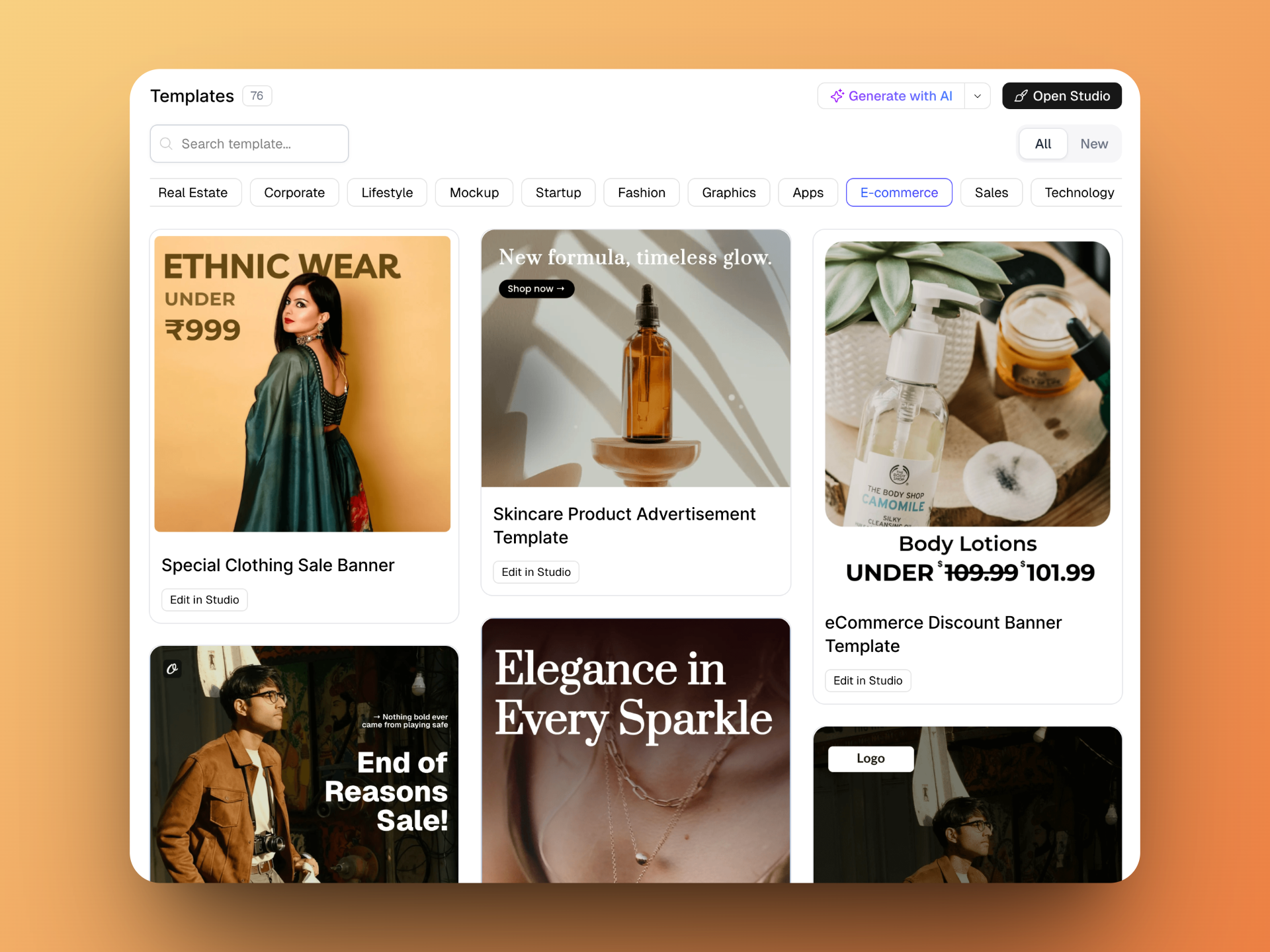
Templates are built for automation: every element can be parameterized: title, description, image, etc. Take this one for example:
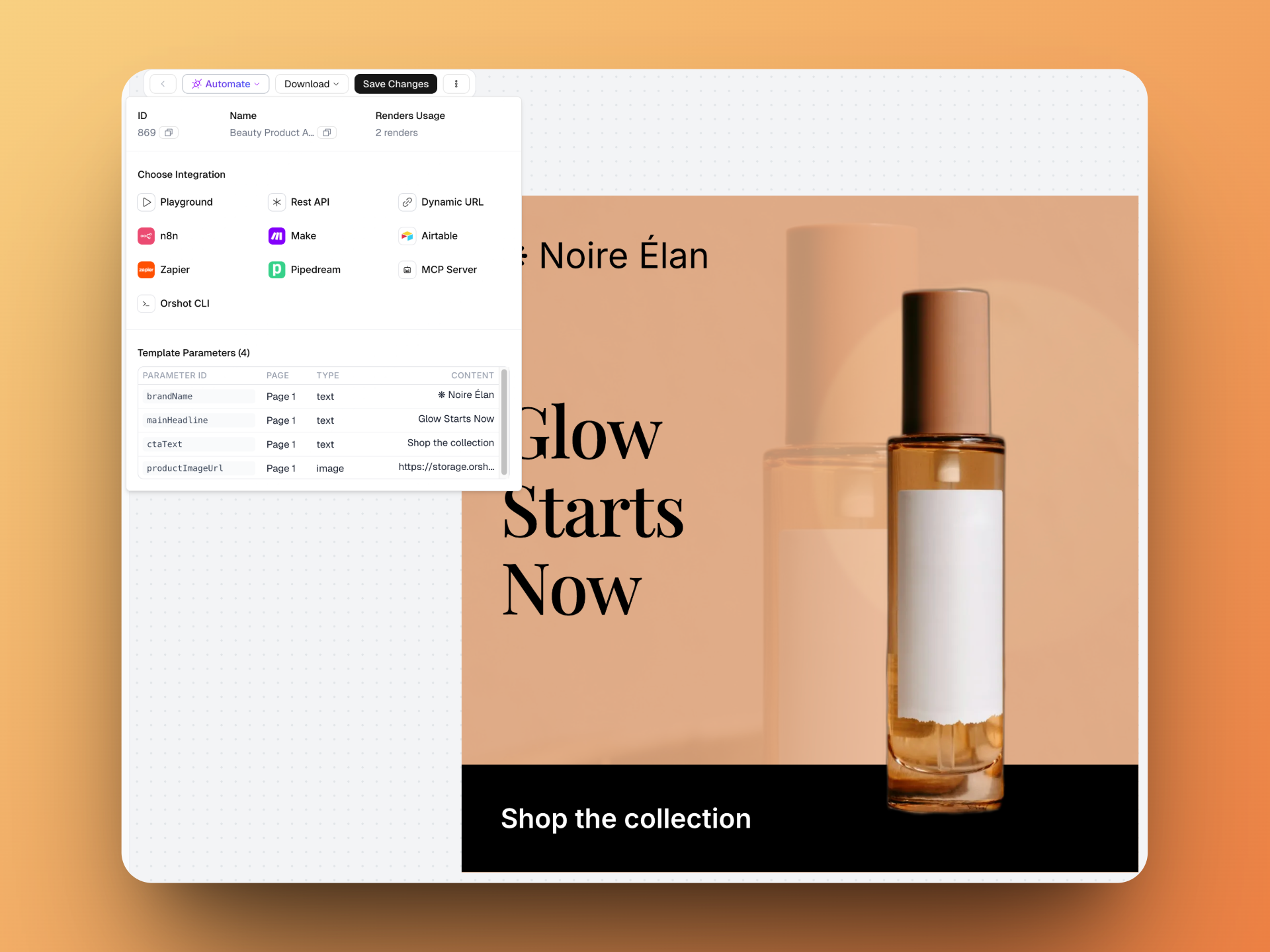
You can see that the 3 texts fields AND the image can be used as parameters. In other words, it means that when you'll call the API to use this template, you'll be able to pass those parameters to get a personalized image using your template! Pretty cool and powerful, right?
AI Template Generation
The AI template generator represents one of Orshot's most forward-thinking features. It's the first thing I tried to do when I signed up ahah: creating a template from a prompt. I entered the prompt "An ad image for Uneed Mega Launch Day, a one-day special event with huge competition and huge traffic."
Here's the result:

I'll be honest: this is not something I'll use ahah, but it did a pretty good job! I'm going to work on that on the editor, which is called "Studio".
Orshot Studio
Studio is where Orshot transforms from a template platform into something much more powerful: a complete design environment built specifically for automated content generation. Think of it as an integrated Canva or Figma, with one twist: everything is designed to be used as a parameter in the API.
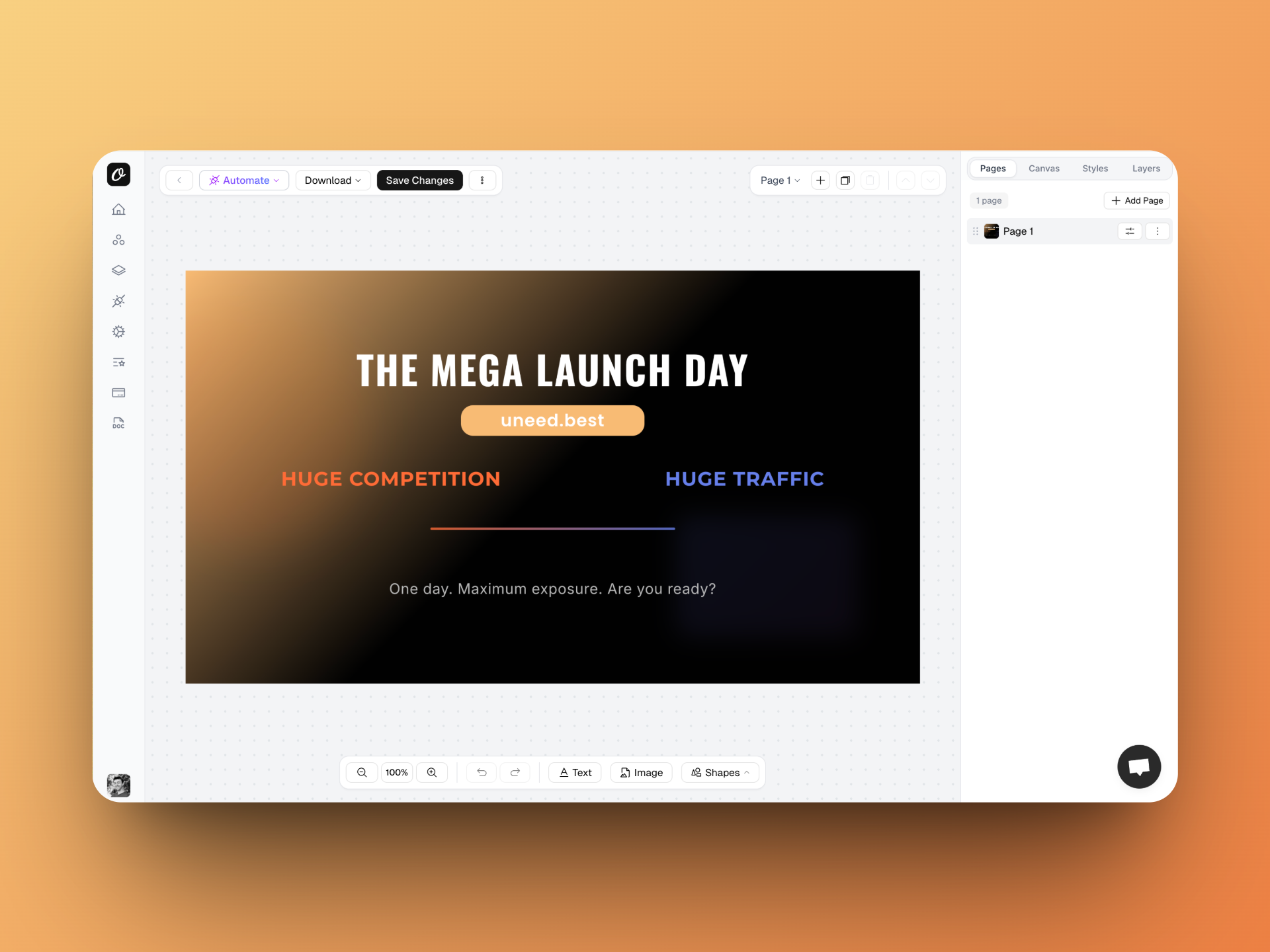
Studio feels like pro design software—but built for automation. You assign parameter IDs to text, images, and colors so they update via API. It supports advanced typography, layers, carousels, responsive layouts, and Figma import. I didn't feel like it was missing anything!
API Integration - The Developer Experience
The API playground is where Orshot's developer-first philosophy really shines.
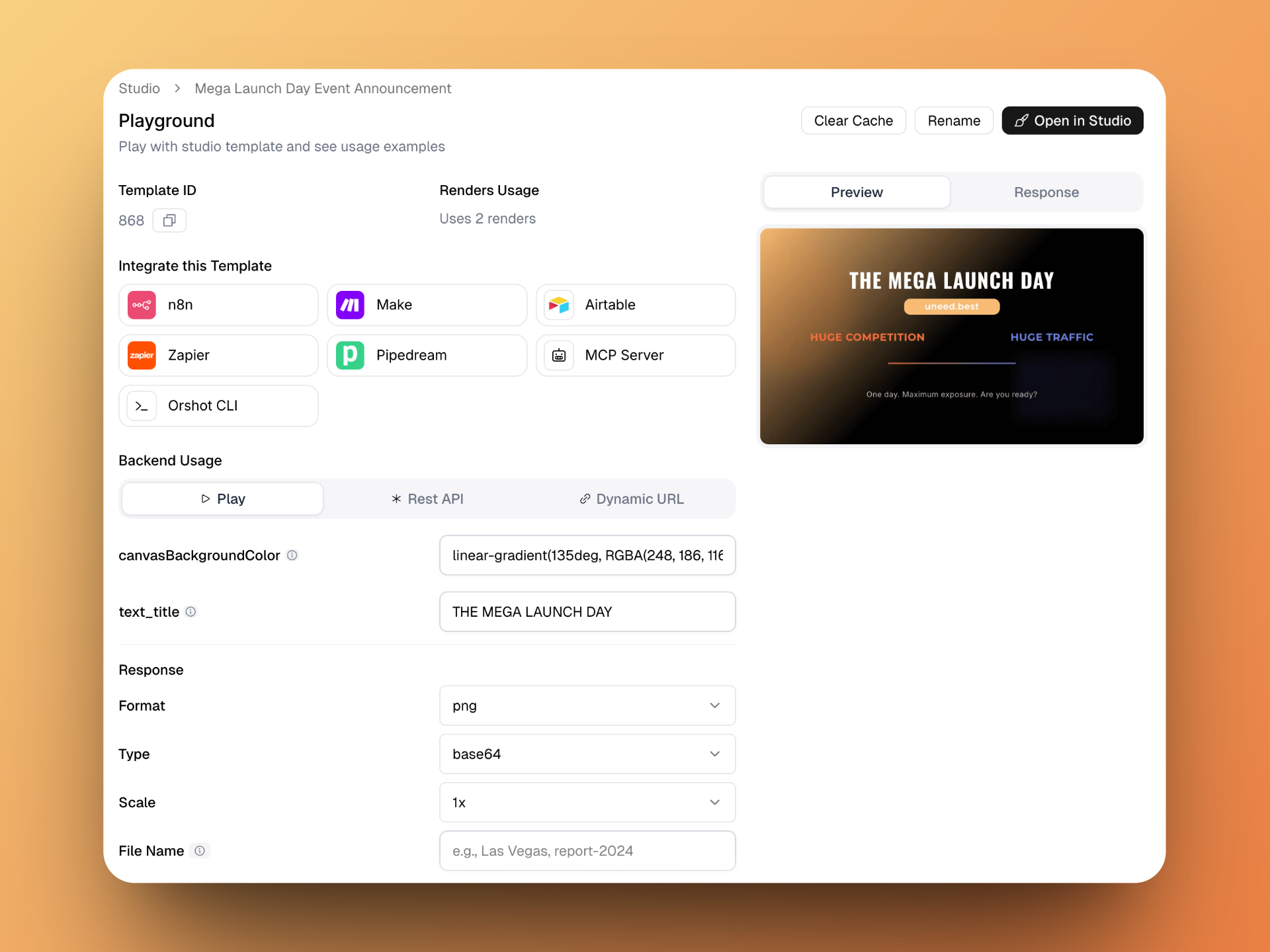
You can see a lot of things on this screen:
- Your template ID
- The number of renders it costs to generate
- The integrations
- A "play" section where you can simulate the API call, and generate your image directly within Orshot
- A rest API call example
- Dynamic URLs......... Wait, dynamic URLs? What does it means?
It's simple, yet very powerful. Here's an excerpt from Orshot's documentation:
Reading this, I can instantly imagine a section in Uneed's dashboard where I just fill a few inputs, click on a button and get redirected directly to my custom image 🤯!
Integration Ecosystem - Beyond Simple API Calls
Orshot's integration capabilities extend far beyond REST API calls, offering solutions for teams at every technical level. The integrations page showcases connections with popular automation platforms, design tools, and business systems.
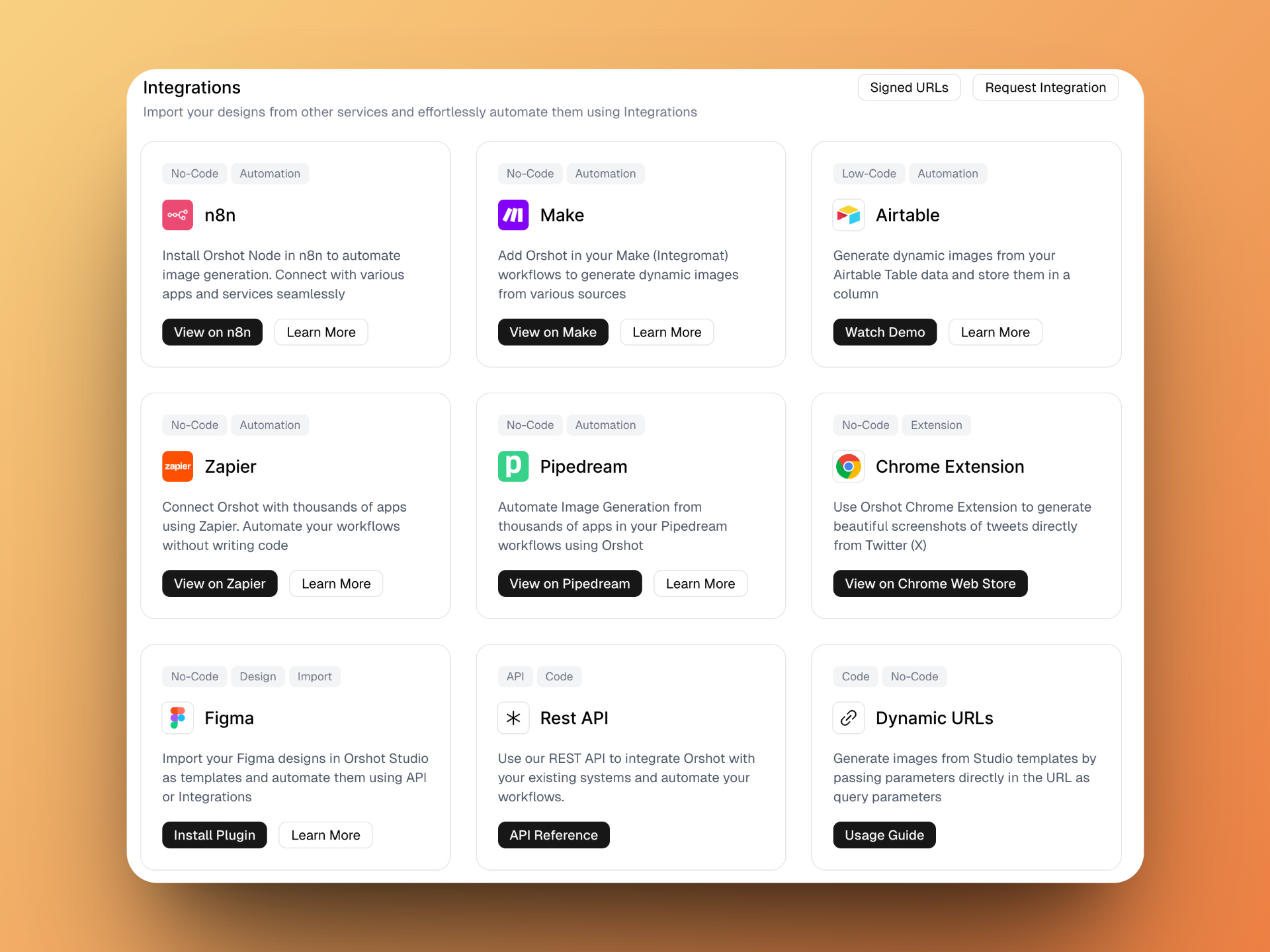
Zapier/Make enable no‑code triggers; Figma import respects designer workflows; Airtable can drive auto‑generated assets. SDKs and a CLI cover developers. Dynamic URLs let you generate images via simple links—handy for email and quick sharing!
Embed Functionality - The Platform Play
You thought that was it? No, there's more 😂!
The embed feature represents, IMO, Orshot's most ambitious capability: turning YOUR application into a visual content creation platform.
Currently in beta, this feature allows you to embed Orshot Studio directly into your own applications, essentially white-labeling the entire design experience.
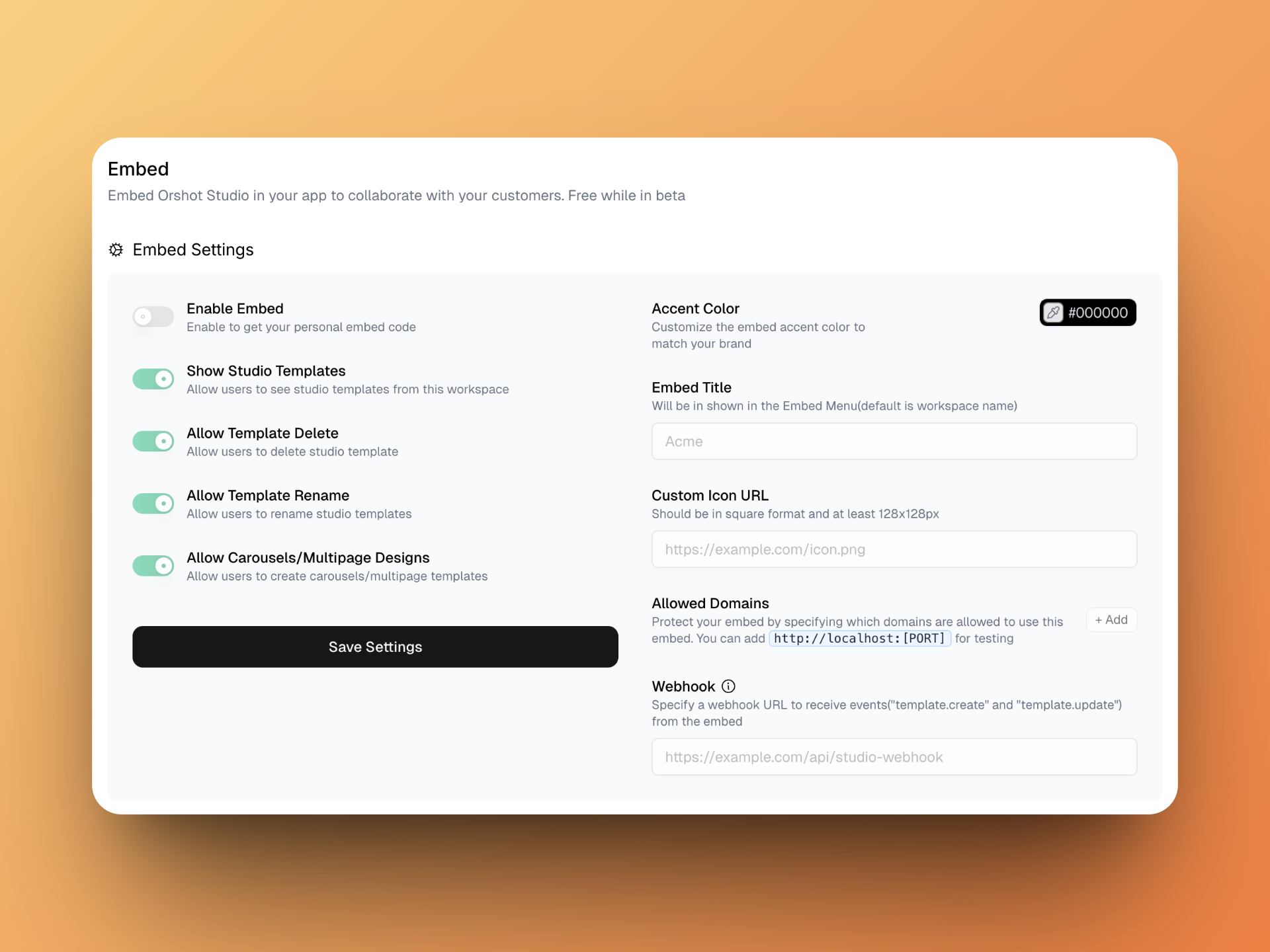
Honestly, can you believe it???
The embed feature is available from the $30/month tier. And speaking about that, let's see the pricing 👇🏻
Pricing & Value Proposition
Orshot's pricing structure reflects its positioning as infrastructure for visual content automation rather than a consumer design tool. The four tiers are clearly designed to scale with business needs, from solo developers to enterprise teams running high-volume automation.
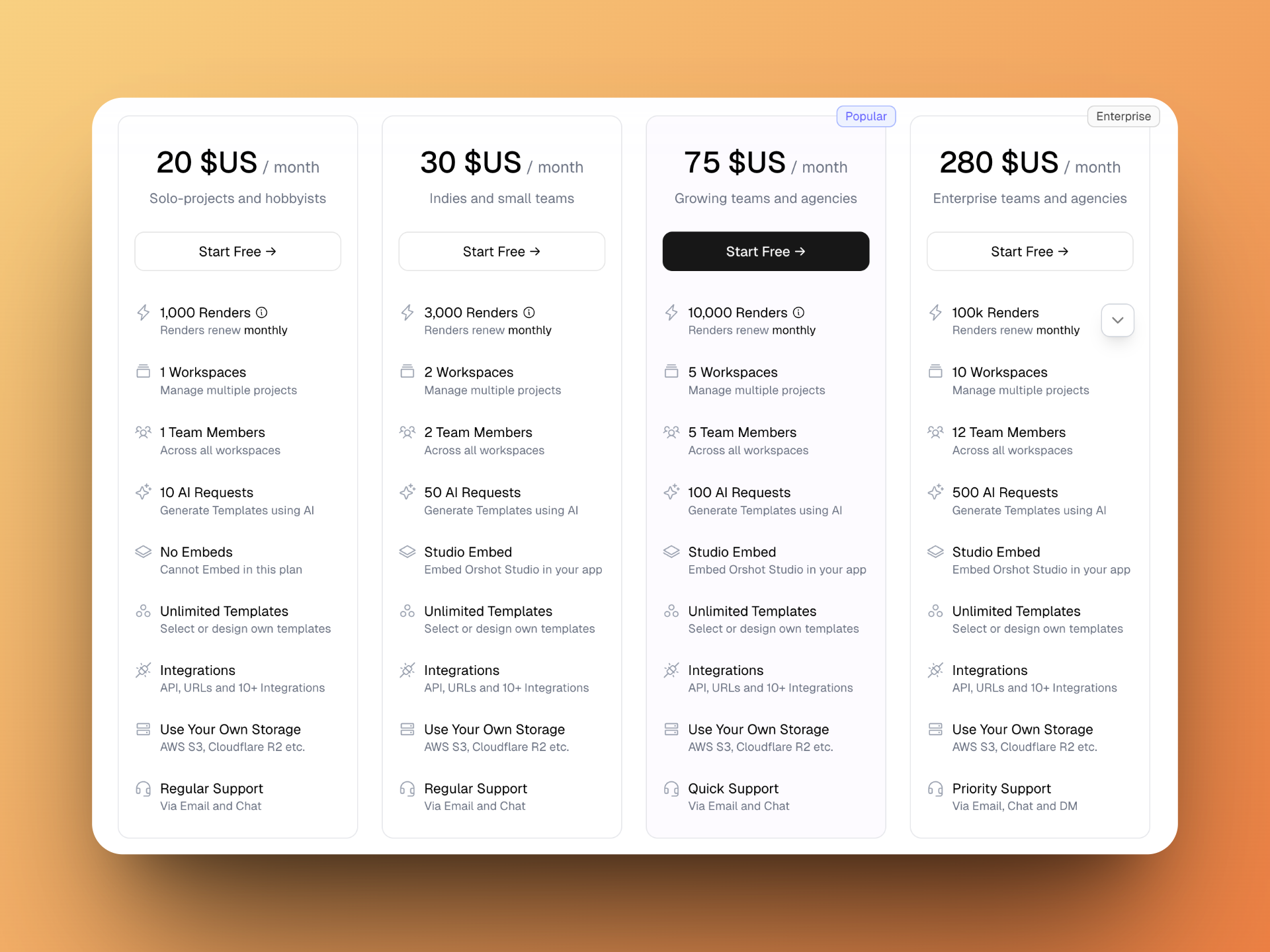
A few notes
There are more things I could mention: Orshot has a lot of features. There's a brand assets section, a logs screen, a lot of settings, you can have multiple workspaces, you can use your own s3 bucket to store your images, etc.
As I said in the introduction, Orshot has really impressed me.
Conclusion
That's the end of this Orshot review! It's clear it nails a focused vision: turning visual creation into programmable infrastructure for teams that need scale.
Where Orshot excels:
- Developer-first workflow with robust APIs and a helpful playground
- Programmable, high‑quality templates and a capable Studio
- Rich integrations (Zapier/Make, Figma, SDKs) plus Dynamic URLs
- Impressive embed feature to white‑label creation flows
- a lot of other features
Who it's for? I'm so tempted to say "everyone" 😂 but I'd say e‑commerce teams, agencies, solopreneurs with marketing needs, and more generally, any SaaS platforms prioritizing volume, consistency, and automation.
Pricing matches the positioning; ROI is compelling when replacing repetitive design work. With AI template generation and Embed maturing, the leverage should grow.
If you're ready to treat visuals as infrastructure, I strongly believe Orshot is one of the best options today.
We're reopening the waiting line
After 2 months of closure, we're bringing back the waiting line with a new format designed to maintain quality while staying accessible to everyone.
TuCanChat Review - AI-Powered WhatsApp Voice Translation in 2025
We've tested TuCanChat, an AI-powered WhatsApp voice translator that breaks language barriers by translating voice notes, messages, and videos across 10 languages