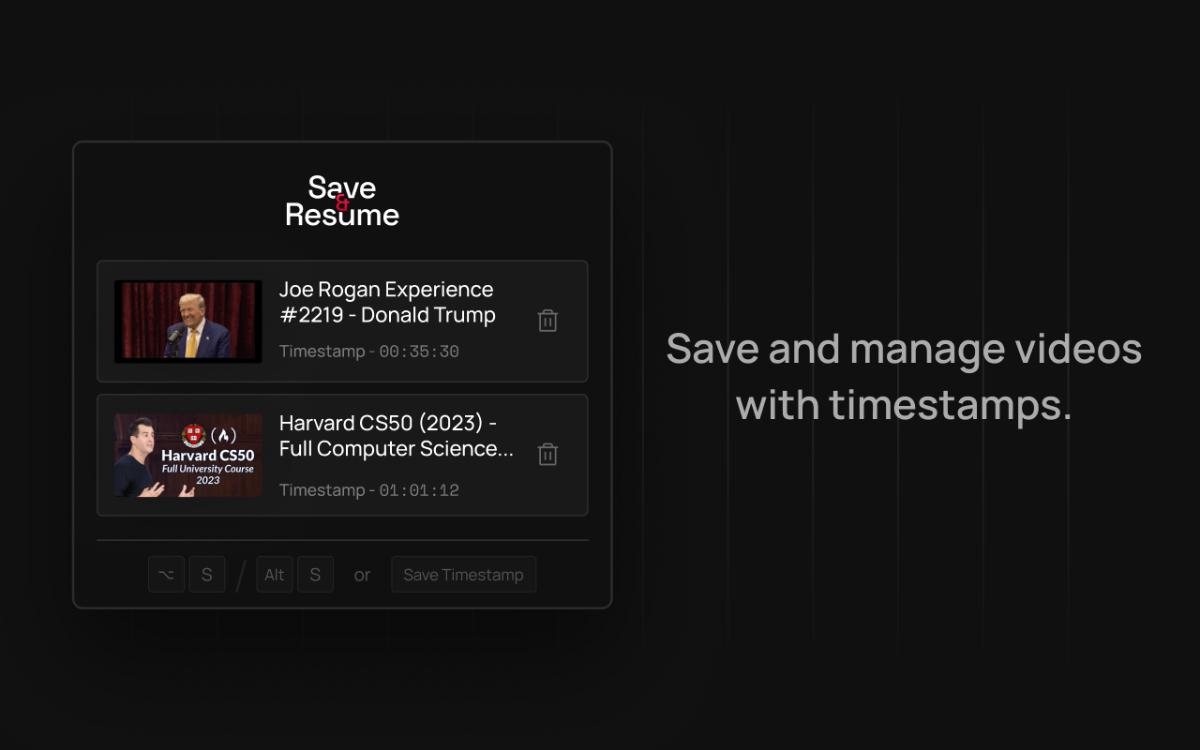⏯️ Save & Resume is your YouTube timestamp companion.
Hit the SAVE TIMESTAMP button while watching, and your progress is saved instantly.
We help you organize and resume videos exactly where you left off, categorized for easy access.
💪 Key Features:
👉 Save YouTube Timestamps
✔️ One-Click Saving: Save your current position in any YouTube video with a single click.
✔️ Custom Categories: Organize your saved timestamps into custom categories for better management.
✔️ Resume Anytime: Pick up exactly where you left off on any device with the extension installed.
✔️ Thumbnail Preview: Visual thumbnails make it easy to identify saved videos at a glance.
👉 Organize Content
✔️ Category Management: Create, edit, and delete custom categories to keep your videos organized.
✔️ Smart Filtering: Filter saved videos by category to quickly find what you're looking for.
✔️ Auto-Updates: Timestamps automatically update when you revisit and save the same video.
✔️ Default Category: Videos are automatically saved to the Default category if none is specified.
👉 User-Friendly Interface
✔️ Clean Design: Modern, dark-themed interface matches YouTube's aesthetic.
✔️ Responsive Layout: Works perfectly across different screen sizes and orientations.
✔️ Quick Access: Instantly access all your saved timestamps from the toolbar icon.
✔️ Keyboard Shortcut: Use our keyboard shortcut to save timestamps without breaking your viewing flow.
💻 How to use:
🔸 Click the "Add to Chrome" button and pin it to the toolbar.
🔸 Navigate to any YouTube video you want to save.
🔸 Click the "SAVE TIMESTAMP" button when you reach a point you'd like to remember.
🔸 Assign a category for easier organization.
🔸 Access your saved timestamps anytime by clicking the extension icon.
❓ Frequently Asked Questions:
📌 Does Save & Resume work on all YouTube videos?
Yes, the extension works on all standard YouTube videos across the platform.
📌 How many timestamps can I save?
There's no hard limit, save as many timestamps as you need across all your favorite videos.
📌 Does it affect YouTube's performance?
No, our lightweight extension is designed to run efficiently without affecting video playback.
📪 Contact us:
Any questions or suggestions? Get in touch via LinkedIn at 💌 https://www.linkedin.com/in/jithinsabu/
Try it now and never lose your place in a YouTube video again!