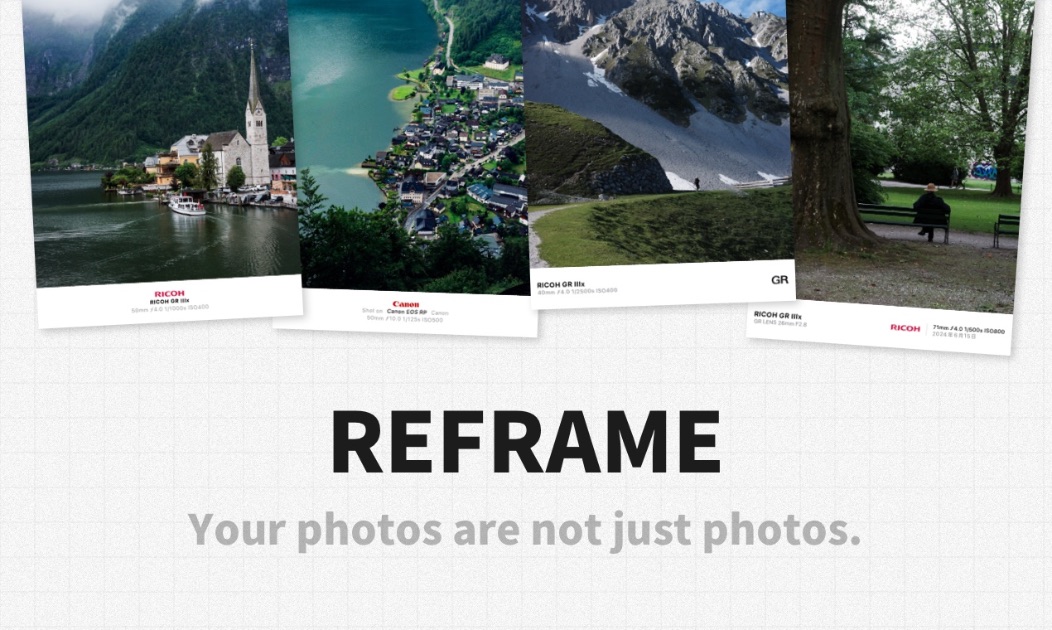With Reframe, your photos are not just photos. Easily add Exif data, custom text, and logos to your photos. Place these elements on the photo's frame or embed them directly like a watermark.
Text, Logo, and Frame
Reframe offers a wide range of customization options for text, logo, and frame.
• Text: Based on the photo’s Exif information, Reframe provides various presets, but you can also manually input custom content. You have full control over the text’s size, weight, and color, and you can also download Source Han Sans and Source Han Serif for even more personalized options.
• Logo: Reframe automatically suggests logo download options that match the Exif data. You can also add custom logos in three ways: via a link, from your photo library, or from File. There are also various options for adjusting the size and transparency of the logos. All adjustments to text and logos can be saved individually.
• Frame: You can freely adjust the size and color of the frame.
Templates
Reframe offers a variety of preset templates. In addition to adjusting the style of text, logos, and frames, you can freely customize their position on the image and save all these settings for quick use next time.
SDR to HDR
Reframe can generate a Gain Map for your photos during export, enhancing brightness and providing the same HDR effect as iPhone photos, delivering peak brightness on XDR display devices.
*The HDR effect can be displayed within the Photo app (iOS 17 and macOS 14), as well as in Messages, Quick Look, and Preview (iOS 18 and macOS 15), and in Gain Map-supported apps like Instagram.
GPS Copy
When you take a photo with your phone, it records more detailed GPS data such as latitude, longitude, altitude, and speed. If you want to add GPS data to photos taken with a camera, Reframe offers a GPS Copy feature, allowing you to copy GPS information directly from photos taken with your phone.
Compact but Powerful
Reframe exports photos in HEIF format by default, which can save up to 80% of storage space for camera JPG files without losing visible clarity. It also supports export options with different resolutions.
Despite its powerful features, the Reframe app is only 12 MB to download.
(You can tap “Redeem” in the app to use the discount code)