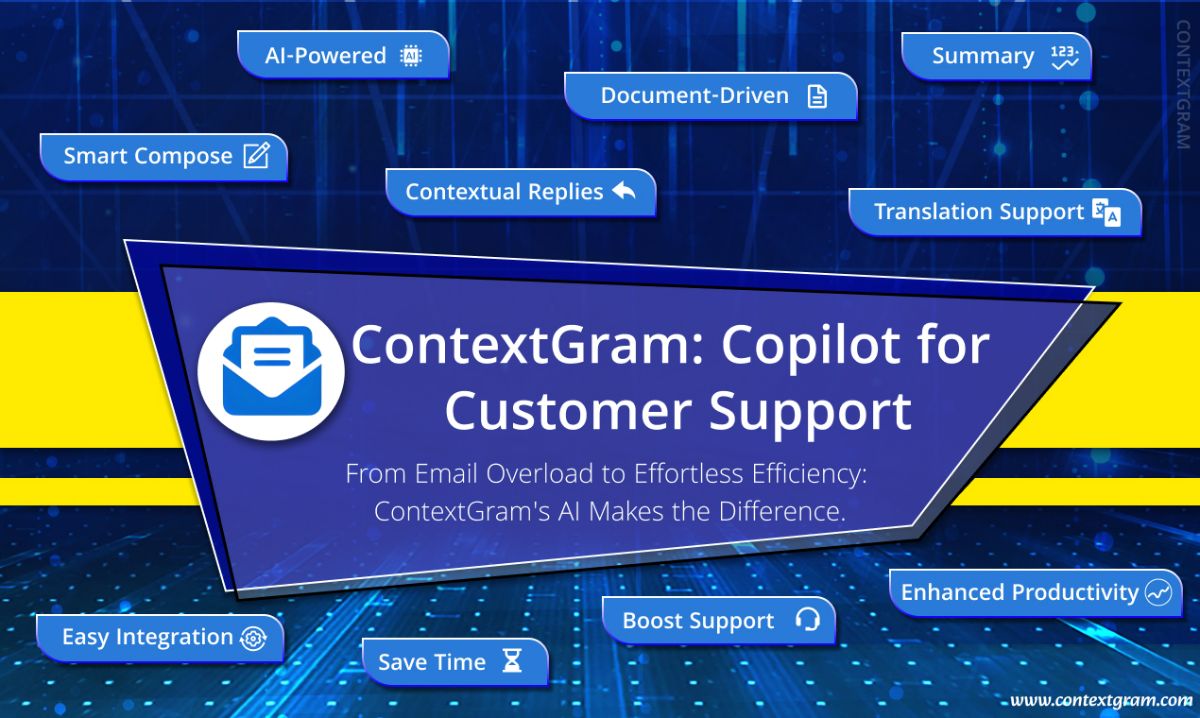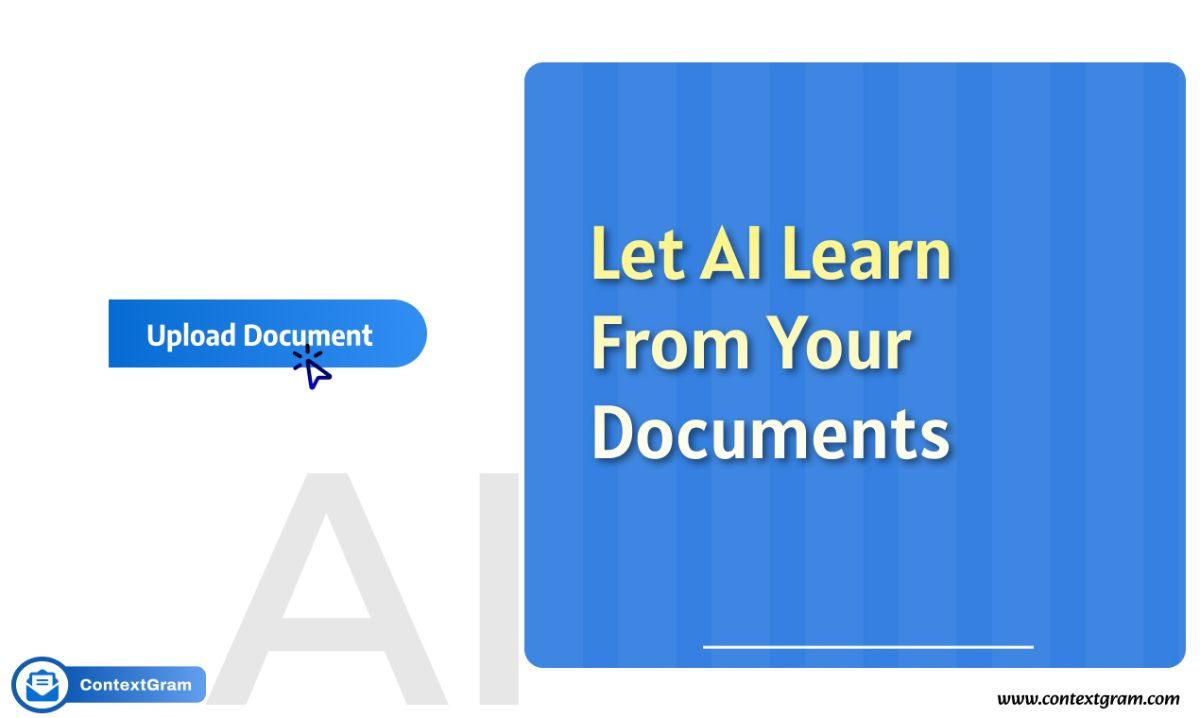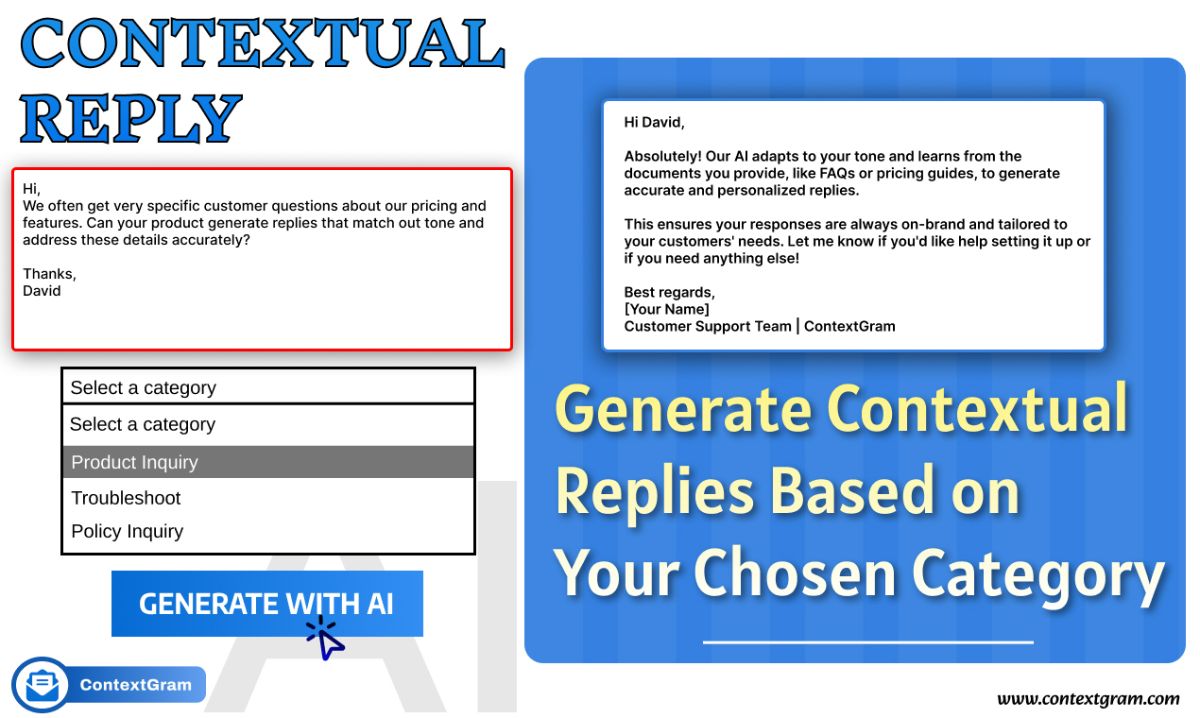Hey awesome Uneed community! 🎉
We’re the ContextGram team. We're thrilled to introduce ContextGram AI—your ultimate email assistant that transforms email management. Imagine an assistant that handles everything from summarizing emails 📩 to crafting context-aware replies ✍️ using your uploaded documents and custom prompts.
The Problem:
Emails can be overwhelming. Each message often requires a thoughtful, personalized response—whether it's addressing customer inquiries, fielding internal questions, or managing complex email threads. Crafting quality replies takes time and energy, which can slow you down.
The Solution:
ContextGram streamlines your workflow by allowing you to upload resources such as FAQs, Product Guide, Company Policy etc. Our AI analyzes your emails and generates smart, context-aware suggestions, so you can respond quickly without sacrificing a personal touch. You remain in control, with the flexibility to edit or refine every reply.
What ContextGram Can Do for You:
Upload Documents: Let AI learn from your files for smarter, more accurate responses. 📂
Custom Prompts: Guide the AI with specific instructions to generate tailored replies. 💬
Smart Summaries: Quickly digest lengthy emails with concise summaries. ⏳
Contextual Replies: Get AI-drafted responses based on your documents and prompts. 📝
Smart Compose: Generate polished, ready-to-send emails using our AI suggestions. ✉️
AI-Powered Translation: Seamlessly communicate across different languages. 🌍
No more copy-pasting or hunting for details—just faster, more accurate email handling that lets you focus on what truly matters.
Additional Benefits:
Global Communication: Translate emails effortlessly for smooth interactions.
Enterprise Security: Your data remains secure. ContextGram only processes the emails you forward, and all your information is stored safely in your own Qdrant instance (cloud).
Get Started in Just 2 Minutes:
Sign in with Gmail
Click "Get Started" and authorize ContextGram with your Gmail account.Configure Qdrant
Use a free Qdrant Cloud instance (1GB, no card required) or connect your existing setup.Set Up Email Forwarding
Add your given mail to your Gmail forwarding settings.Start Using ContextGram
Forward any email you need help with, and let ContextGram handle the rest!
We’d love to hear your thoughts, feedback, and questions—let's make email management faster, smarter, and more human together.
P.S. Hate chatbots? Me too. That's why ContextGram is designed to humanize your inbox instead. ✨
Get Started Now
🔶 Hit that orange upvote button to show some love! ❤️