BioHub.fyi Review - The Minimalist Link-in-Bio Builder That Gets It Right in 2025
Welcome to this BioHub.fyi review 😊!
In a world oversaturated with link-in-bio tools, finding one that strikes the perfect balance between simplicity and functionality can feel impossible. While platforms like Linktree dominate the market, many creators are left wanting something cleaner, more customizable, and less cluttered.
That's where BioHub.fyi comes in with a refreshingly minimalist approach. Instead of overwhelming users with dozens of features they'll never use, BioHub focuses on doing the essentials.
In this review, we'll explore how BioHub.fyi differentiates itself in the crowded link-in-bio space, test its core features, and see whether this minimalist approach is exactly what creators have been looking for!
Getting Started & First Impressions
The onboarding experience begins with a clean account creation flow that immediately shows BioHub's attention to design details (be warned, I'm going to compliment the design a lot in this review 😂).
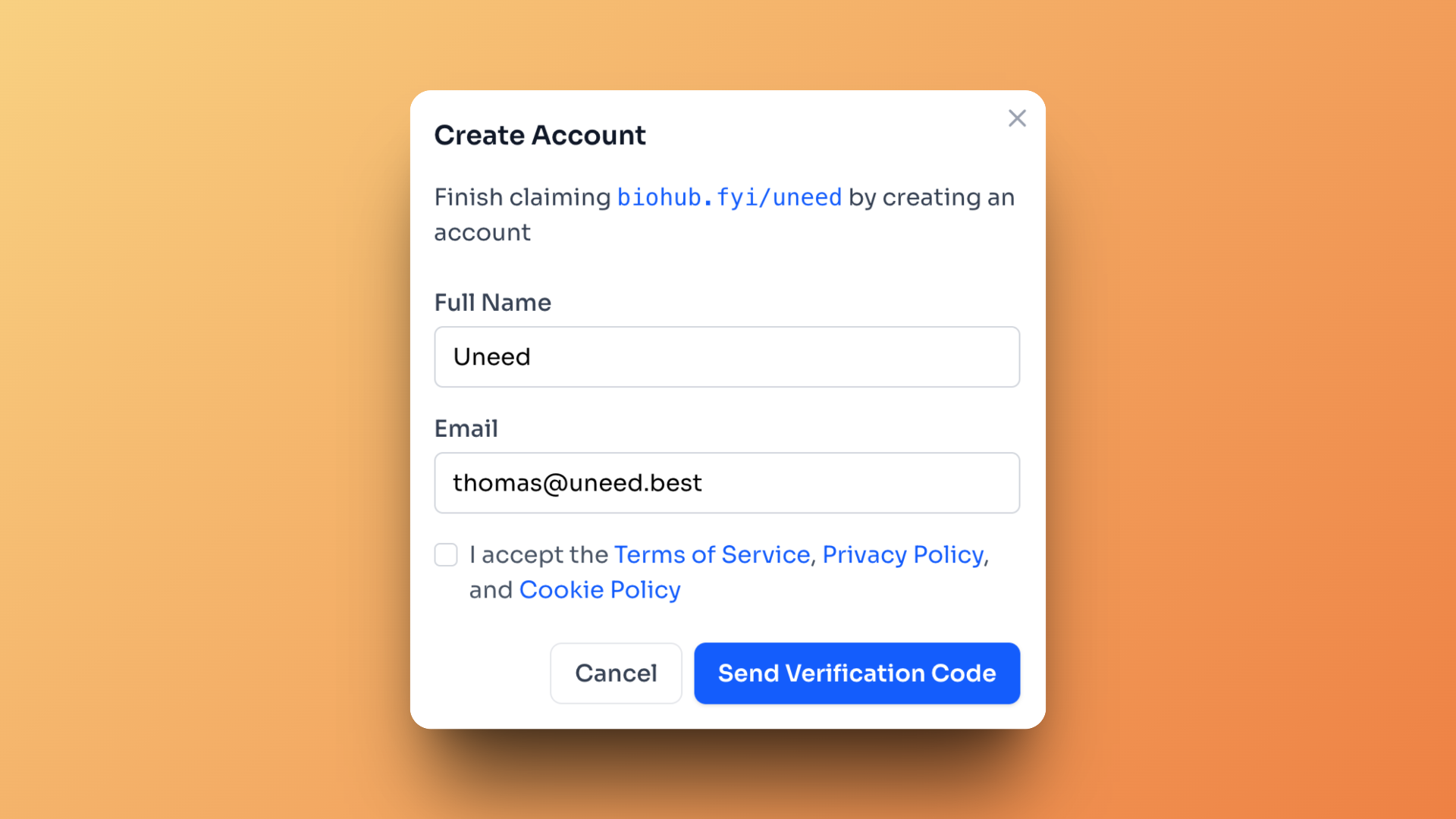
Once verified, you're taken to your profile dashboard, which presents a beautifully minimal interface. Quite simple 😄!
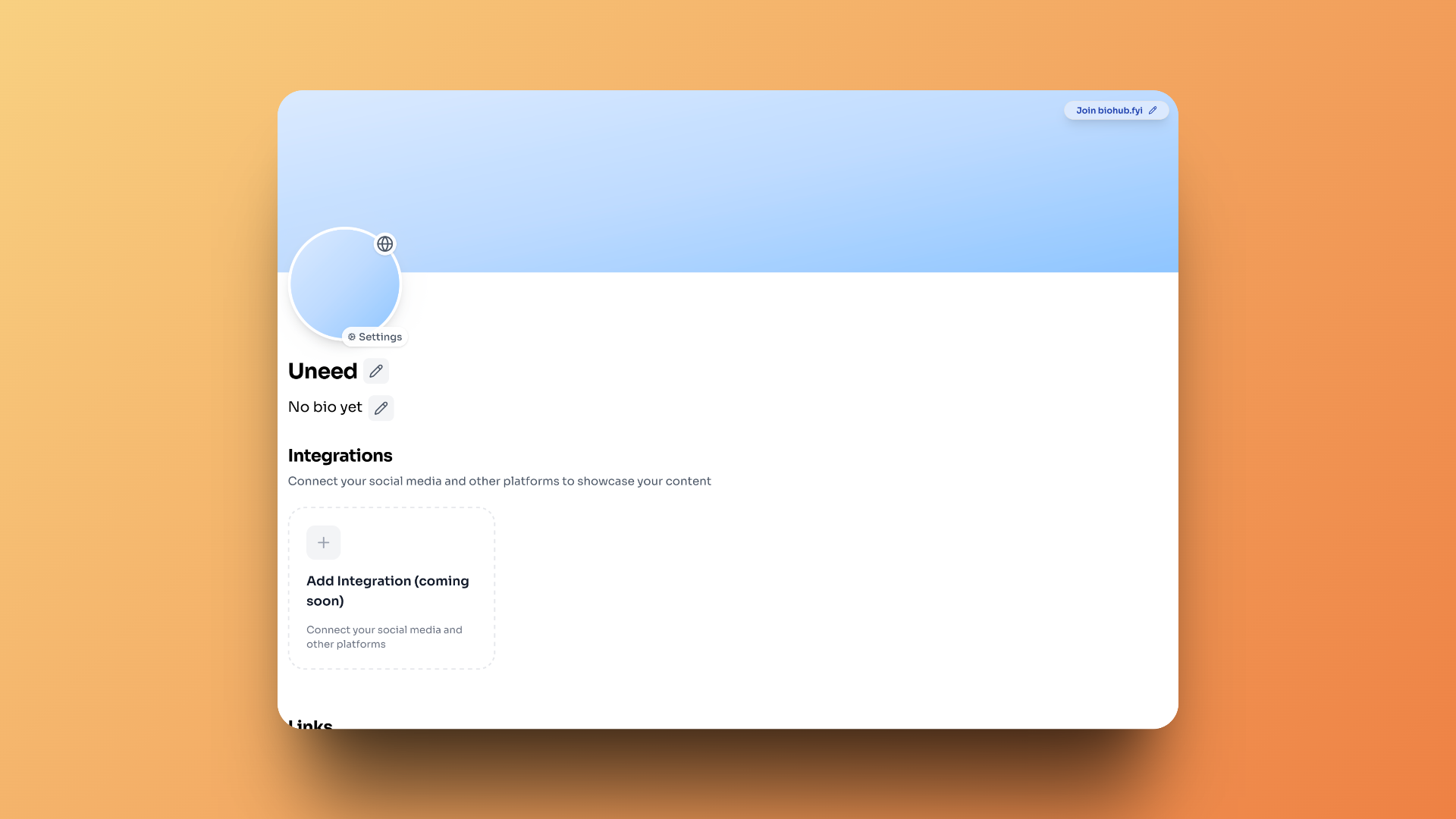
The interface itself is gorgeous - clean, modern, and uncluttered. Your profile displays your name, bio, and sections for Integrations (coming soon!) and Links. The design language is consistent throughout, with a great use of white space and subtle visual hierarchy.
Core Features & Functionality
Link Management
Adding and editing links is where BioHub.fyi truly shines. The link creation interface is comprehensive yet intuitive, offering surprising depth for such a minimalist platform.
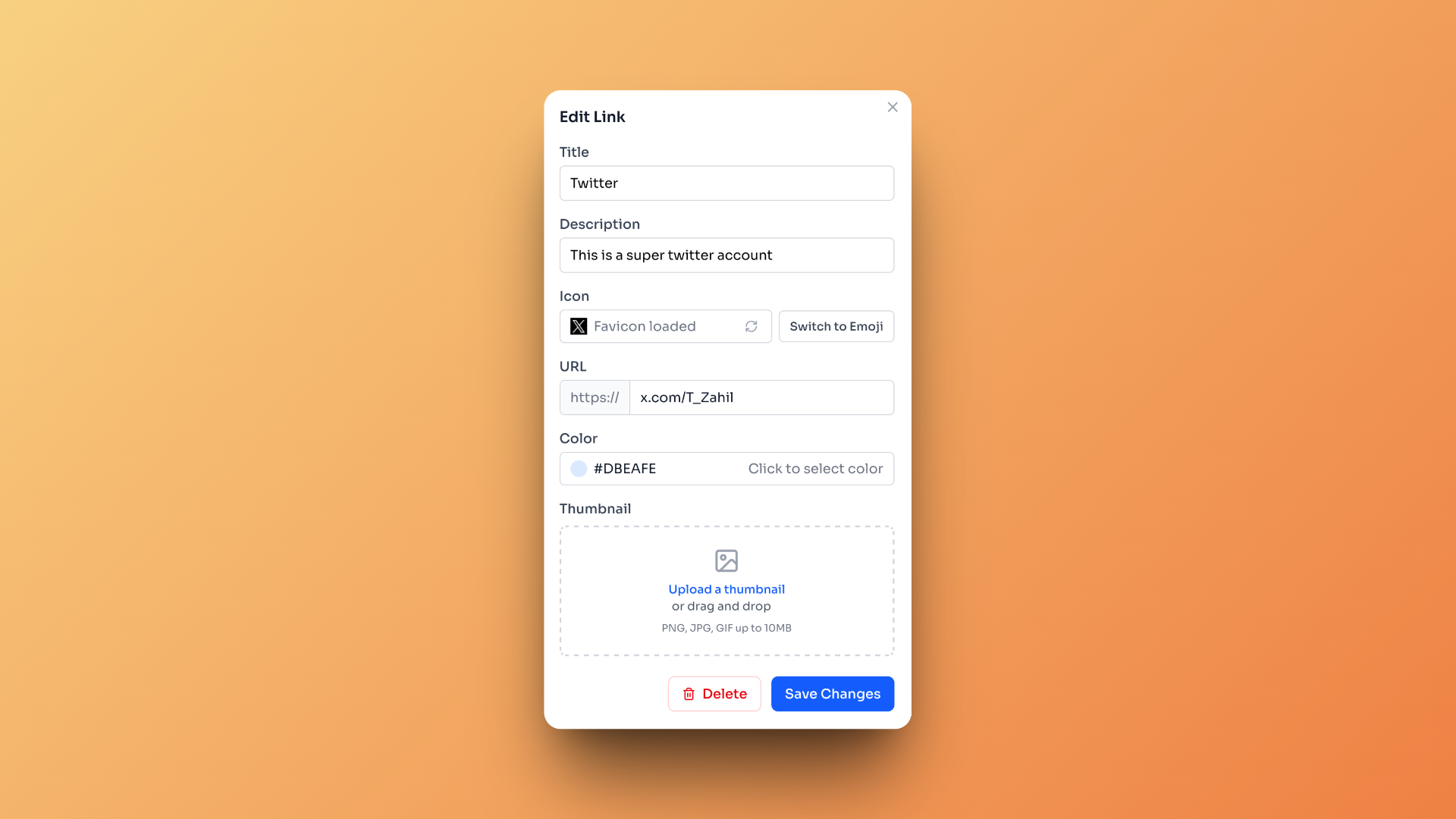
Each link can be customized with:
- Title and Description: Clear labeling for your audience
- Icon Selection: Automatic favicon loading or emoji alternatives
- Color Customization: Full color control for branding consistency
- Thumbnail Upload: Support for PNG, JPG, GIF up to 10MB
- URL Management: Clean, user-friendly URL input
The automatic favicon loading is a nice touch: paste a Twitter URL and the X logo appears instantly. Pretty cool.
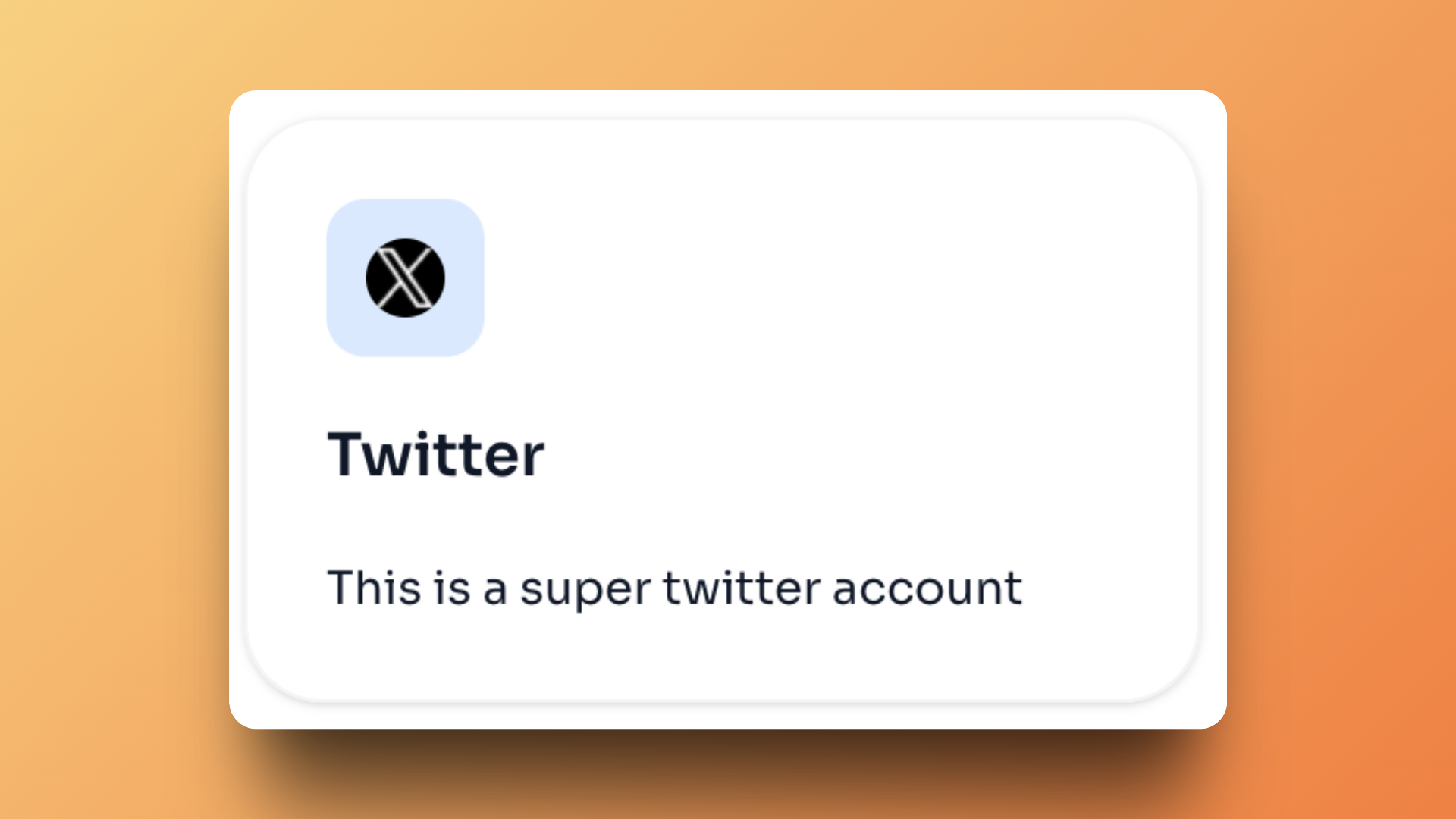
Profile Customization
Beyond individual links, BioHub offers profile-wide customization through an elegant tagline system. You can create custom call-to-action sections with configurable background colors, text colors, and linking options.
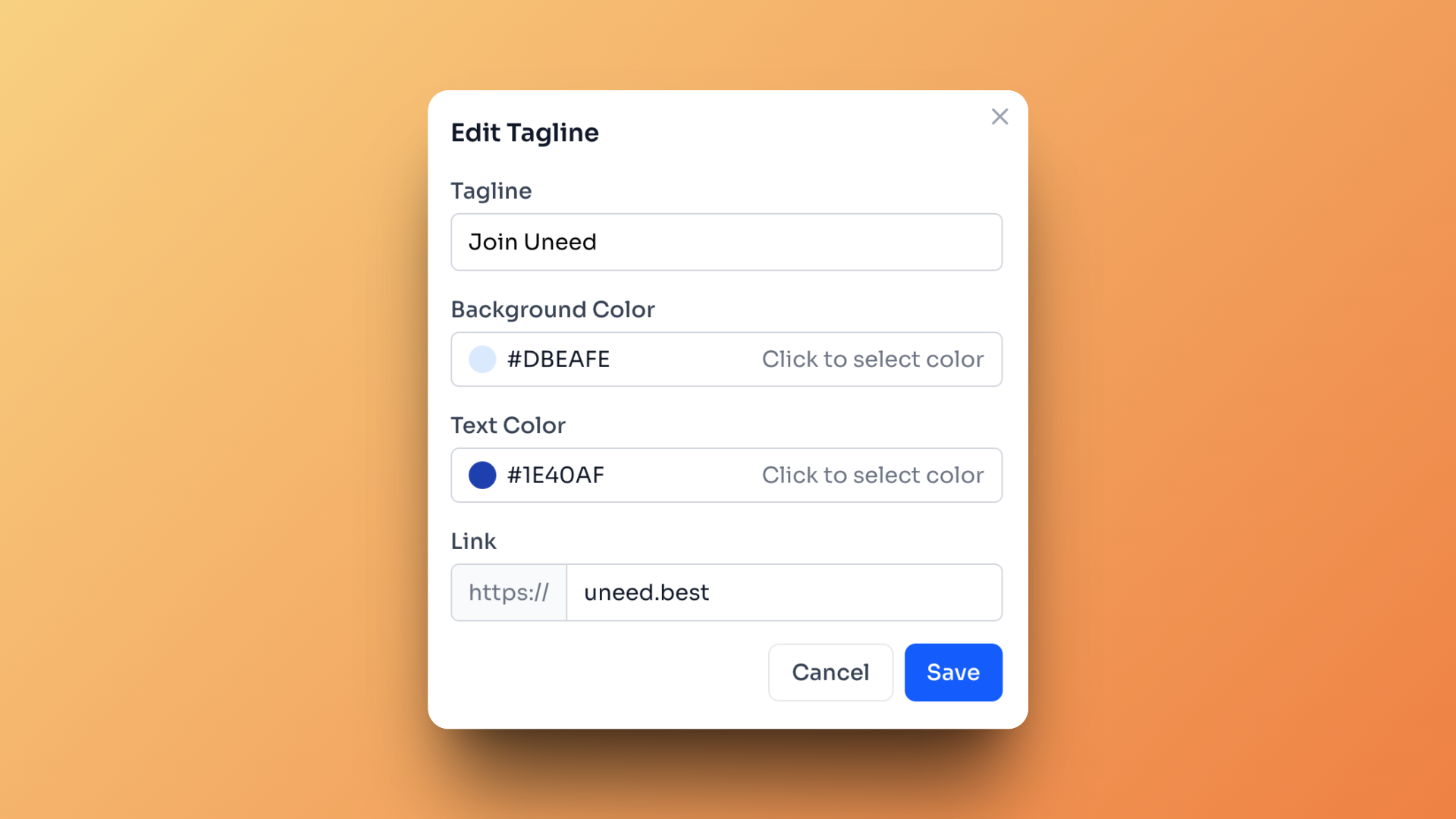
The color picker system is intuitive, allowing you to maintain brand consistency across all elements. However, one limitation is the lack of gradient options or pre-made templates - users need to upload their own images for more complex visual designs.
The Complete Profile Experience
What sets BioHub apart from simple link-in-bio tools is its focus on creating complete portfolio-style profile pages. Rather than just offering cards, the platform generates beautiful personal websites that showcase your entire digital presence.
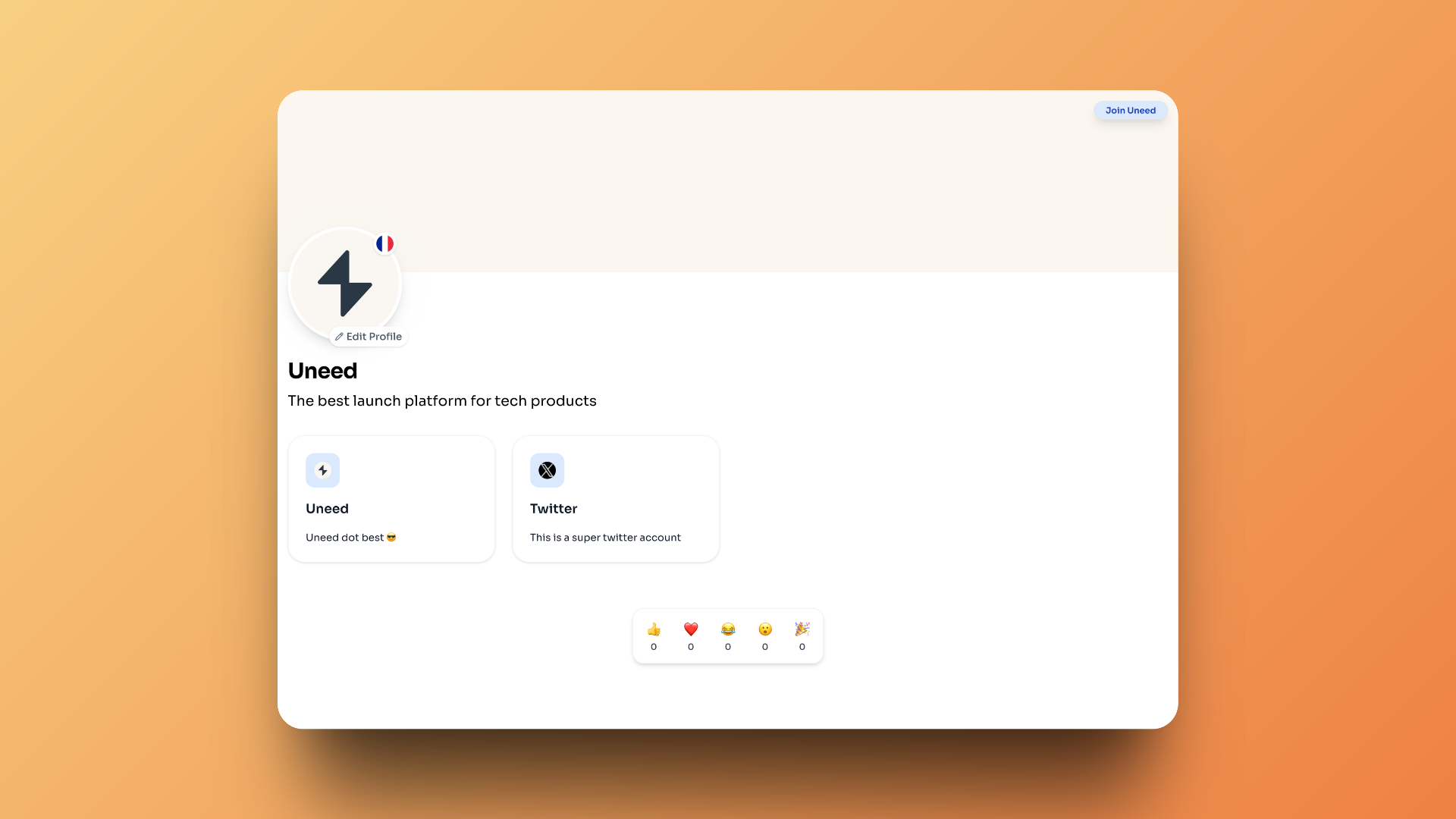
Looking at the Uneed profile as an example, you can see how BioHub creates a cohesive, professional-looking personal website. The layout is clean and scannable, with clear visual hierarchy and excellent use of white space.
Embed Functionality
One of BioHub's standout features is its embed capability, allowing you to showcase your profile anywhere on the web. Look at ours 🤩:
This embed functionality is incredibly valuable for:
- Website integration: Add your profile to your main website
- Email signatures: Include a dynamic link showcase
- Social media: Share across platforms
- Portfolio sites: Enhance existing portfolios
Design & User Experience
BioHub's design philosophy is clearly "less is more," and it executes this vision flawlessly. The interface feels modern and professional without being overwhelming. Every element serves a purpose, and the visual hierarchy guides users naturally through the experience.
Pricing & Value
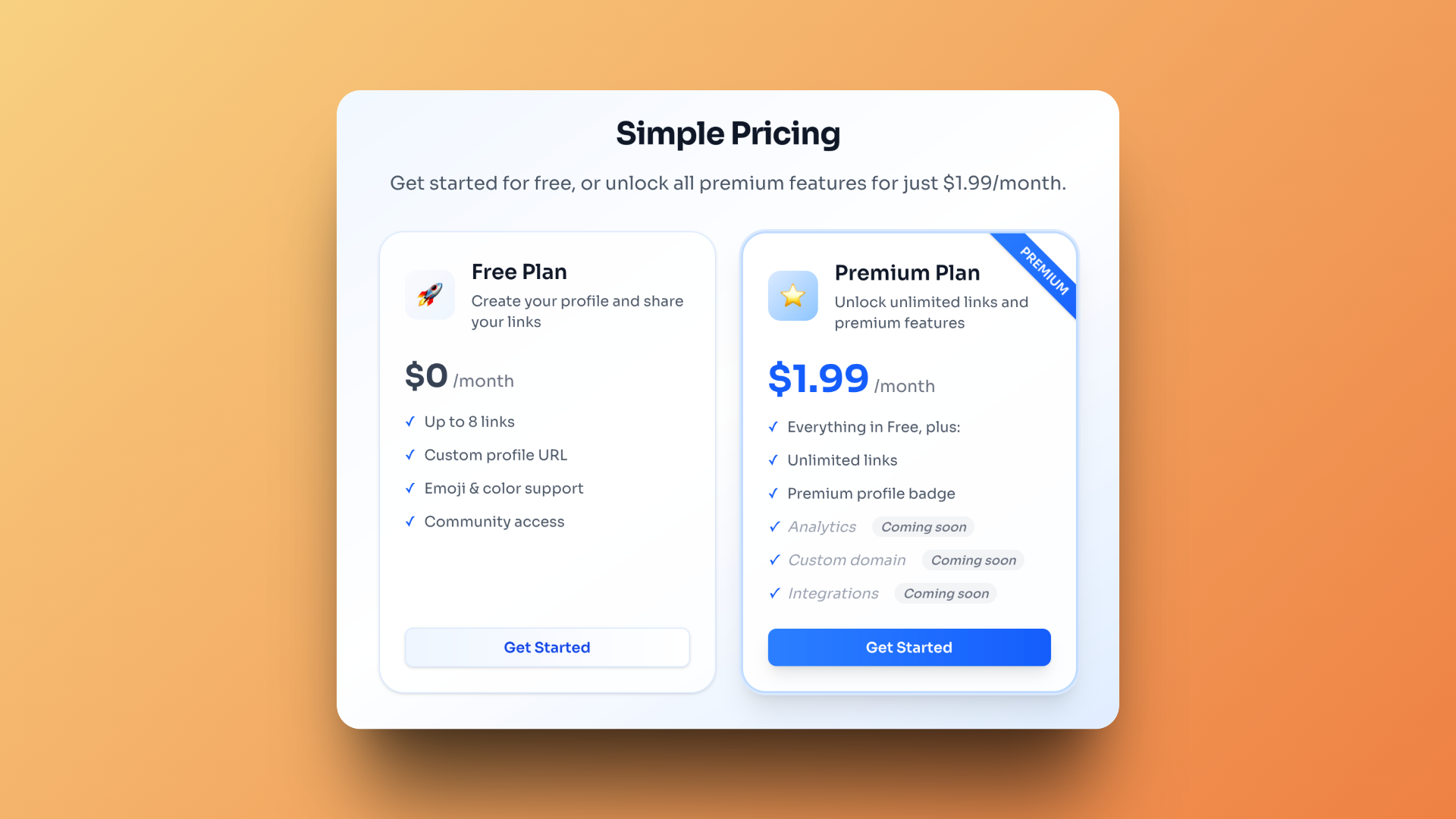
The pricing is...... insane!! 🤯
My advice: if, when you're reading this review, the price is still 1.99$ per month, grab it! Even if it's for your aunt, your grandpa or your dog ahah, this is a steal and I'm betting Biohub will become much more feature-rich in the upcoming future 👀.
Who Should Use BioHub?
BioHub.fyi is ideal for:
- Creative professionals seeking portfolio-style presentation
- Content creators who value clean, professional aesthetics
- Business owners wanting to embed profiles on their websites
- Minimalists who prefer quality over quantity in features
- Brand-conscious users needing extensive customization options
It's less suitable for users who need extensive integrations, analytics, or complex link management features (yet).
Conclusion
That's the end of this BioHub.fyi review! I'm impressed by how it manages to stand out in the crowded link-in-bio space through a lovely design and execution rather than feature bloat.
What works well:
- Clean, modern interface design
- Intuitive color customization
- Automatic favicon loading
- Responsive embed functionality
- Professional portfolio feel
Areas for improvement:
- No onboarding guidance for new users (yet)
- No integrations, but they're coming!
BioHub.fyi proves that in a market saturated with feature-heavy alternatives, there's real value in doing the fundamentals exceptionally well. The platform's focus on clean design, professional presentation, and useful embed functionality makes it a compelling choice for creators who prioritize quality over quantity.
If you're tired of cluttered interfaces and appreciate thoughtful design, BioHub.fyi is definitely worth exploring 🚀!
In addition to this article, this product has also received a private review from our team. This feedback is divided into 4 categories. We don't share the content, but here are the numbers:

Bugs
& Issues

Feature Suggestions

UX/UI Improvements

Marketing Opportunities
PageAI Review - The AI Website Generator Built for Production in 2025
We've tested PageAI.pro, an AI website generator that creates production-ready websites - from landing pages to full applications
FlexApp Review - AI Mobile App Builder That Actually Works
We've tested FlexApp, an AI-powered mobile app builder that lets you create native mobile apps from simple prompts with Supabase integration and real-time preview