
PageAI Review - The AI Website Generator Built for Production in 2025
We've tested PageAI.pro, an AI website generator that creates production-ready websites - from landing pages to full applications
Welcome to this PageAI review 😊!
The AI website generation space is exploding, with tools like Lovable, v0, and Bolt making it easier than ever to create web applications from simple prompts. But here's the problem: most of these tools treat website generation as a one-shot process. You get some code that might work for a demo, but when it comes to maintenance, scaling, or professional deployment, you're often left with unmaintainable code that needs to be rewritten from scratch.
That's where PageAI takes a different approach: instead of being just another generic AI code tool with A LOT of features, it's described as "a miniature creative studio" that not only generates websites but "sets up an entire production-ready codebase that usually takes days, in minutes."
So, will your next landing page should be generated by PageAI 🤔? Let's find out!
Getting Started
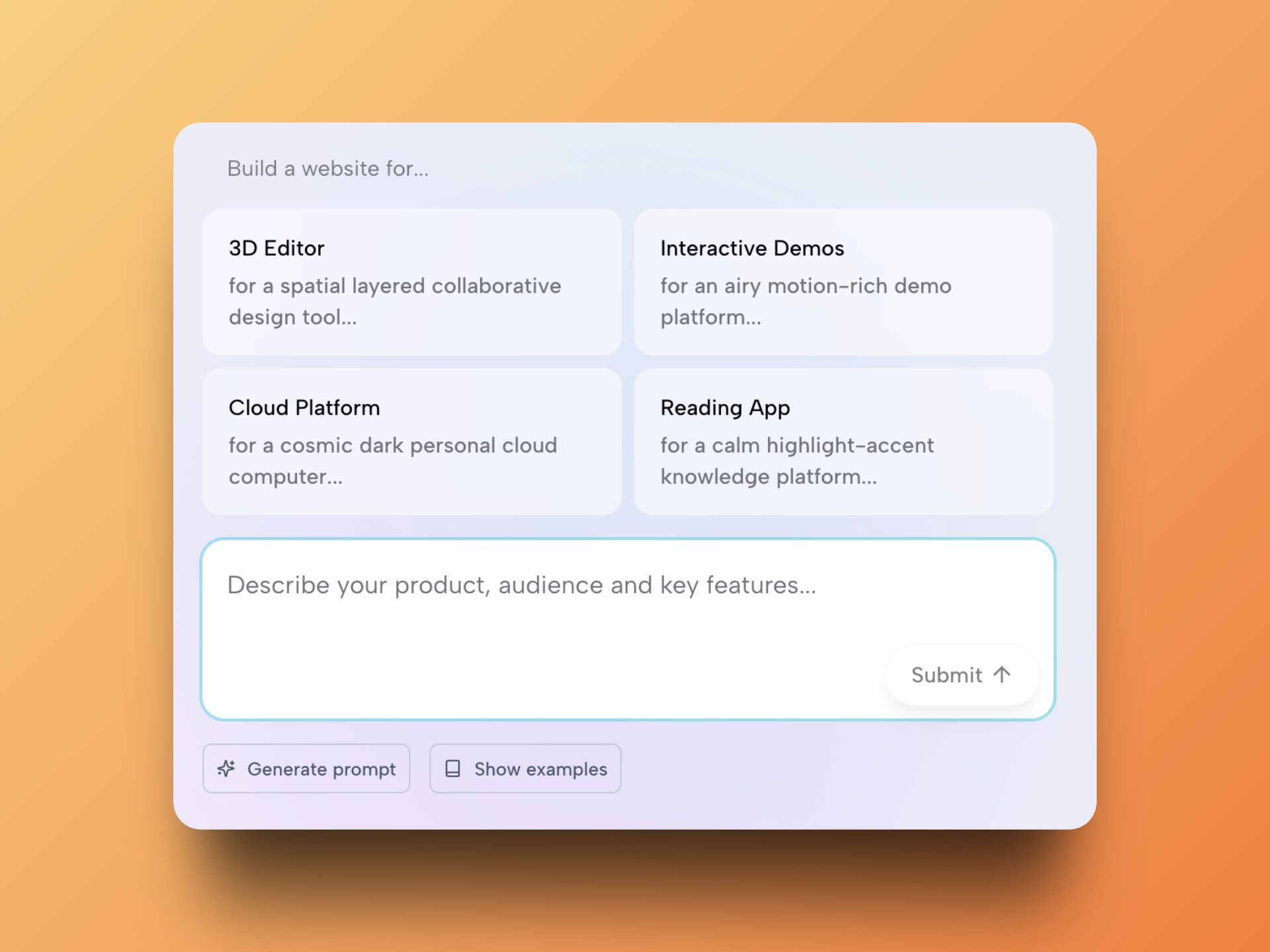
When you first land on PageAI's dashboard, you're greeted with this screen 👆🏻.
See the "Show examples" button? We'll try that to see if we can find some inspiration!
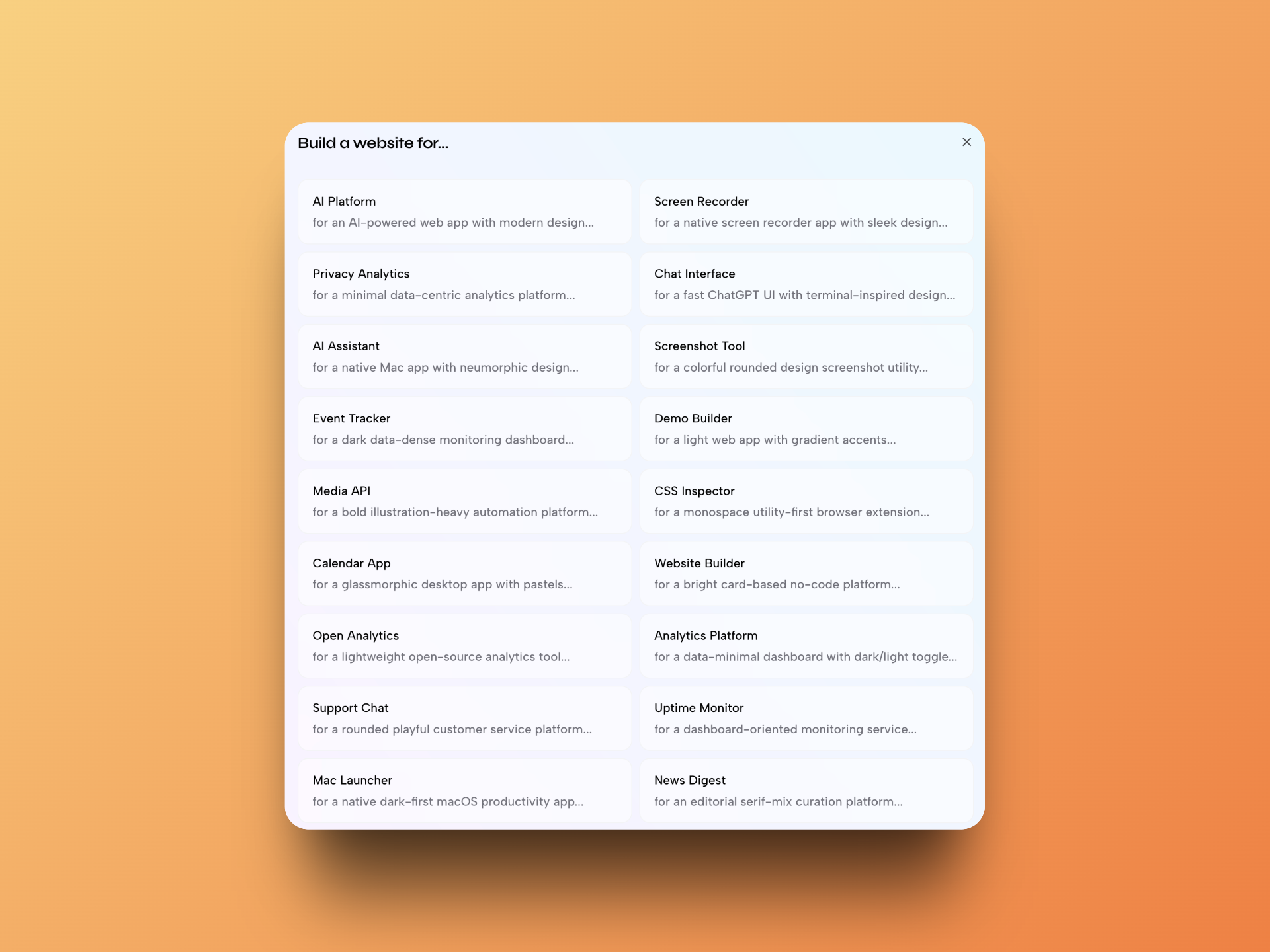
🤯 wow! There are A LOT of examples to choose from! Let's go with the screenshot tool.
After selecting the screenshot tool button, PageAI generates a prompt for us:
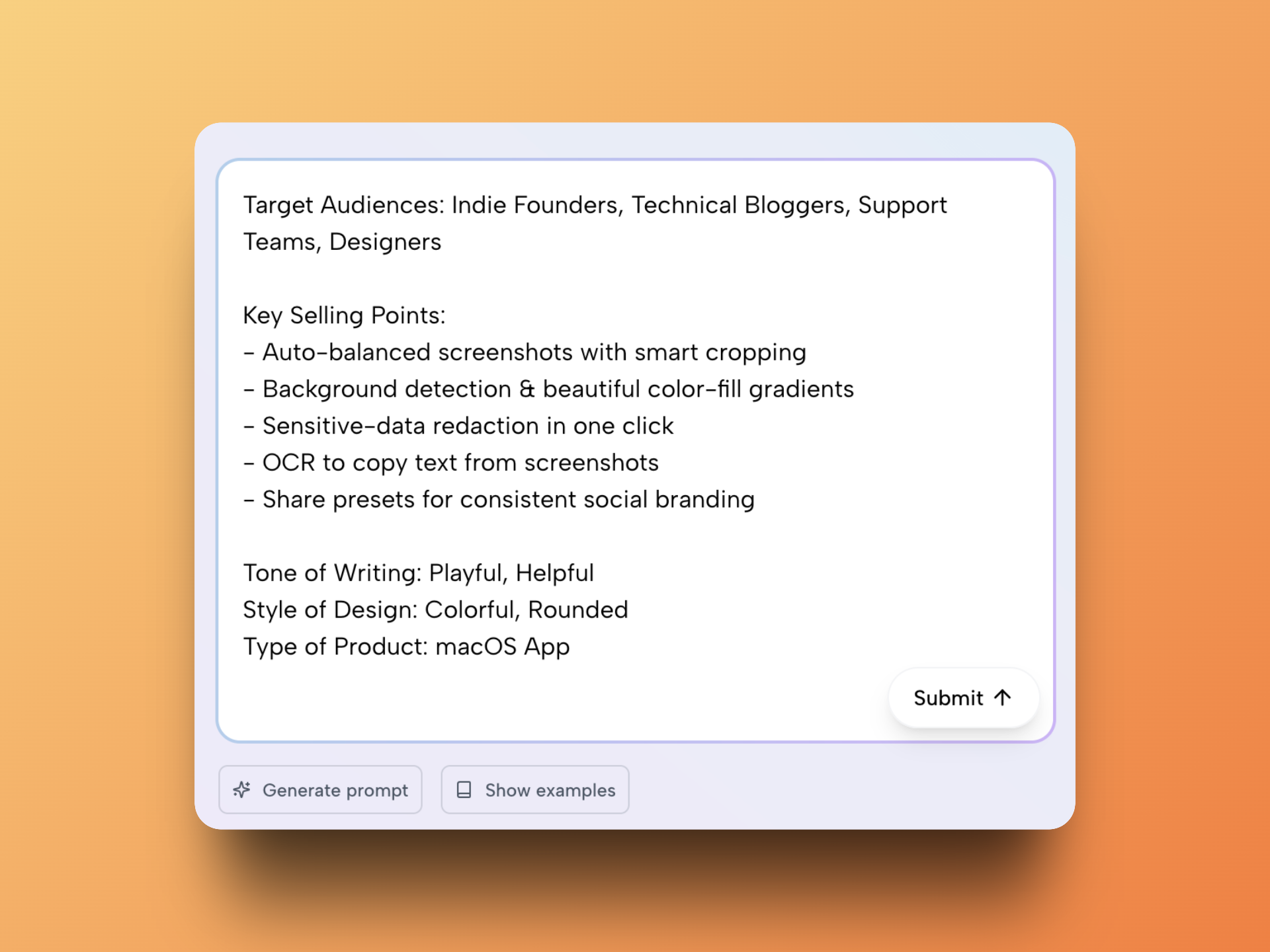
This is actually really handy: if you can find an example close enough to the project you want to build, you can use this prompt as a starting point and tweak it to your liking! Not bad, PageAI 😎!
We can now generate our website. And PageAI is doing it live 🤩
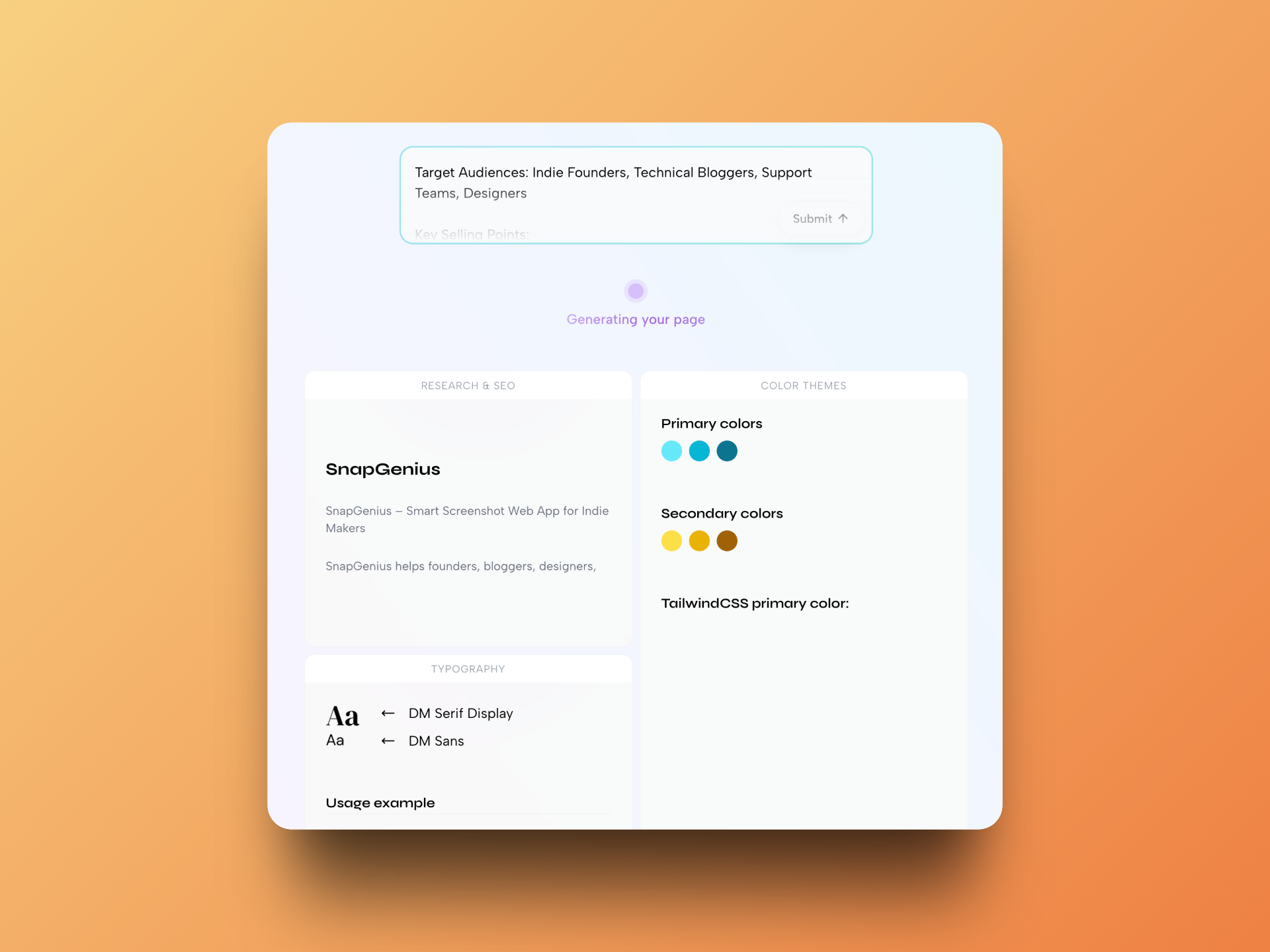
Using PageAI
And here we are: after a minute or two, our website is generated 😍!
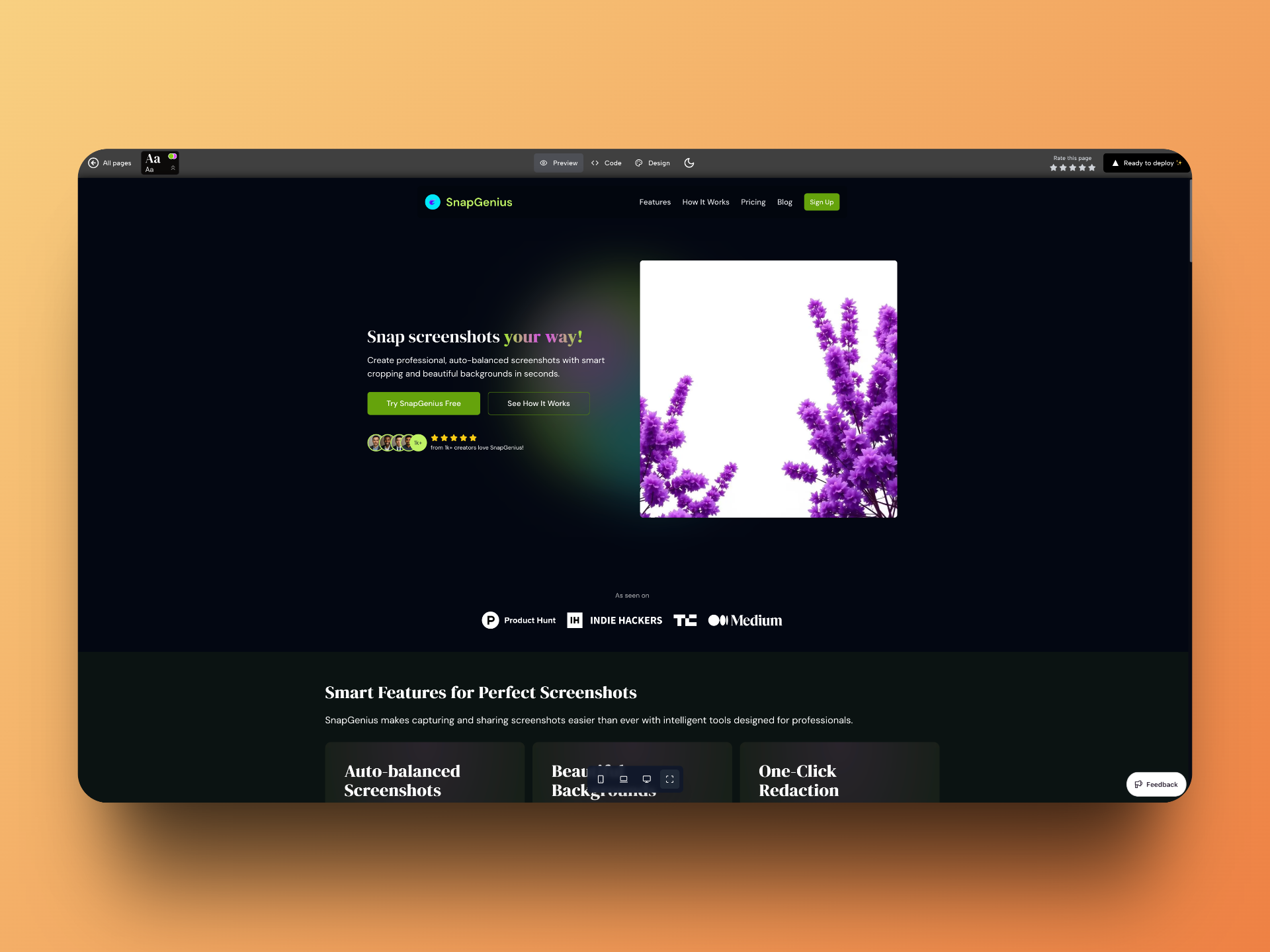
Please click on the image above to discover the interface: there are a lot of tools and features on this screen! We're going to explore them before checking the website itself 👀.
Here's a non-exhaustive list of the features we can spot (yes, I recorded a few videos!):
Screen Resizing
Our website is FULLY responsive! You can resize the screen to see how it looks on mobile, tablet, and desktop.
Fonts and theme selection
This one is really fun to use: you can change the font and the color scheme of your website, and see the result in real-time!
NB: You can also change the dark/light mode live, I did it in the video above.
The design panel
The design panel is a really powerful tool. You get an overview of your website, with its colors, fonts, images and wireframes (the ose used by the AI to generate the website). Handy to continue tweaking the design after!
The code panel
Of course, you can also see the generated code! But be warned: you can't edit it! I was a bit surprised by this at first, but then I realized something I will tell you about right now!
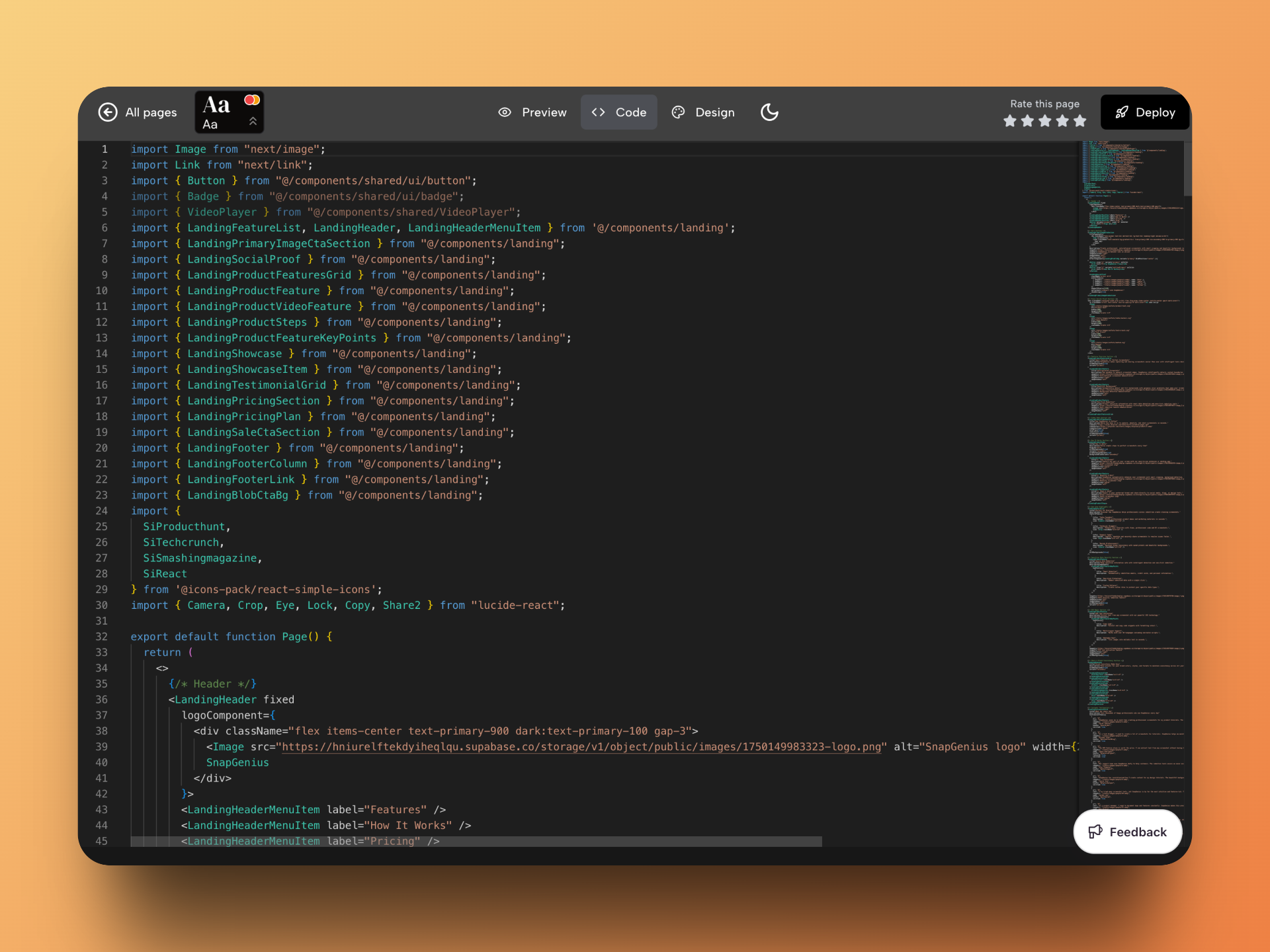
The workflow
We've now seen the majority of PageAI's features. The copy of the website itself is really good (the link is in the conclusion!), but there's one thing bothering me: I can't edit the code!
I was upset at first 😂 but I realized later while writing this review that the whole point of PageAI is to have a starting point for your website, in a few minutes. You can tweak the design, fine-tune your prompt etc, but the goal is to deploy it, to create a github repository, and to get your hands on the code (you can use Cursor 😎).
One-Click Deployment
The deployment process is REALLY simple and smooth: you click on the big "Deploy" button, you grab a cup of coffee, and tadaa: your website is live, thanks to the Vercel integration! I wish I had this tool when trying to deploy my first projects years ago 😅.
The Vercel integration is particularly impressive. PageAI automatically:
- Creates a private GitHub repository under your account
- Sets up continuous deployment (every Git push automatically deploys)
- Configures proper project settings
- Provides immediate live URLs
Love it! And that's when the real work begins for us: we built a full and beautiful landing page in a few minutes, and now we need to update the details:
- Update the copy if needed
- Replace the images
- Replace the name (SnapGenius is good but... 🫠)
- Add a few other pages if needed
Pricing
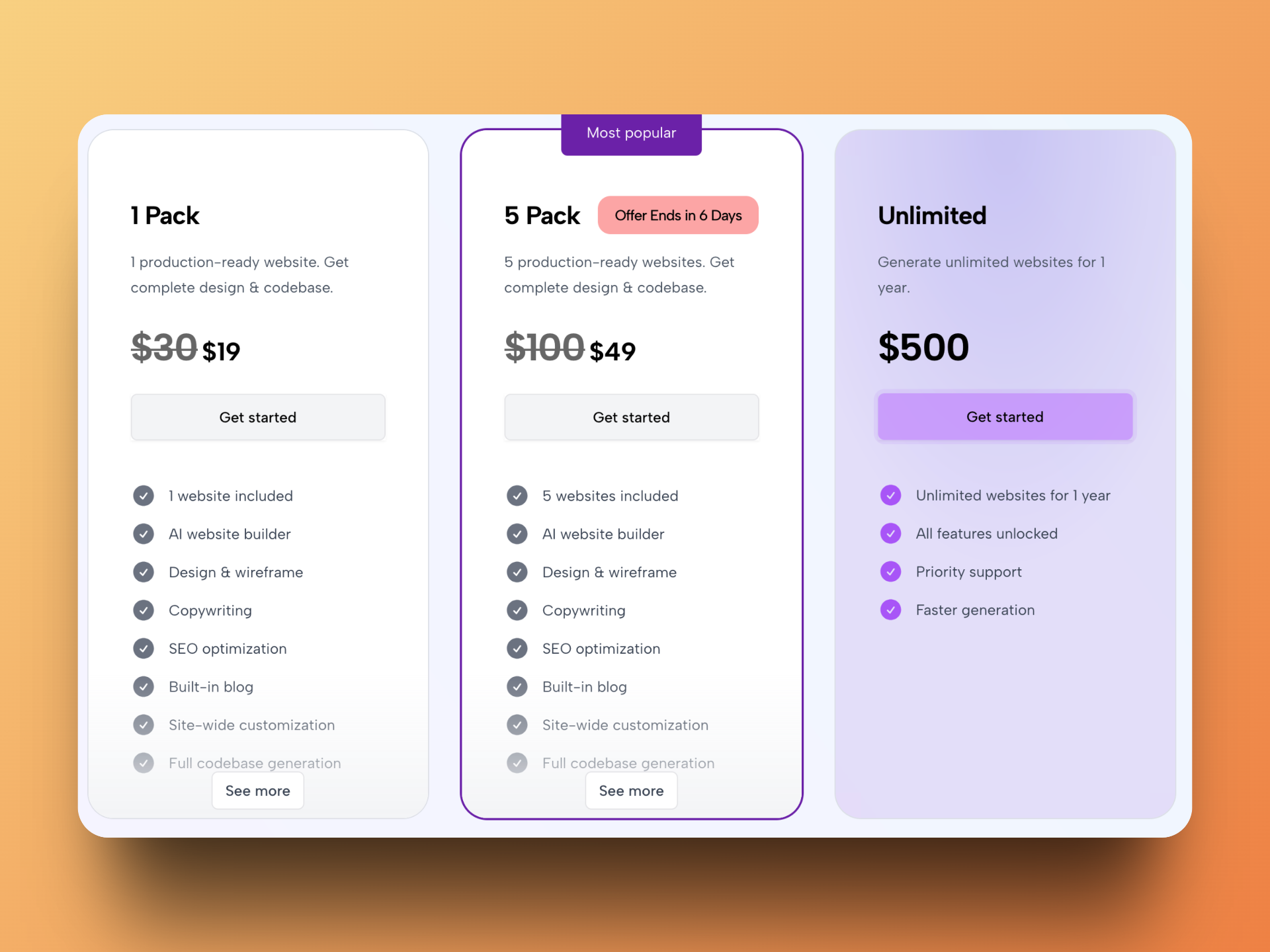
Nop, you're not dreaming: this is not a subscription. At least, a product that doesn't lock you in 🤩!! And it makes total sense: every time you need to generate a website, you can go on PageAI, grab a pack, and that's it. No strings attached.
Conclusion
Aaand that's the end of this PageAI review!
I'm genuinely impressed by PageAI. I made a few suggestions to improve the design, but it's already more than enough to save you a lot of time next time you'll need to build a landing page, come up with the fonts, the colors etc.
What I loved:
- 🎯 The prompts examples nailed it
- 🏗️ Production-ready architecture with proper TypeScript, Next.js 15, and modern tooling
- 🎨 Lots of customization with fonts, colors, images, etc.
- ⚡ One-click deployment on Vercel
- 💰 One-time purchase - no vendor lock-in or ongoing fees
- 😎 True ownership - you can do whatever you want with the generated code!
For entrepreneurs, developers, and businesses looking to rapidly create professional websites without compromising on quality or future flexibility, PageAI is one of the best tools out there 🚀!
In addition to this article, this product has also received a private review from our team, divided into 4 categories. We don't share the content, but here are the numbers:

Bugs
& Issues

Feature Suggestions

UX/UI Improvements

Marketing Opportunities
OffSeq Radar Review - Real-Time Threat Intelligence Made Accessible in 2025
A deep dive into OffSeq Radar, a real-time threat intelligence platform. We explore its live dashboard, threat feeds, and AI-enriched data to see if it's a must-have for security professionals.
FlexApp Review - AI Mobile App Builder That Actually Works
We've tested FlexApp, an AI-powered mobile app builder that lets you create native mobile apps from simple prompts with Supabase integration and real-time preview