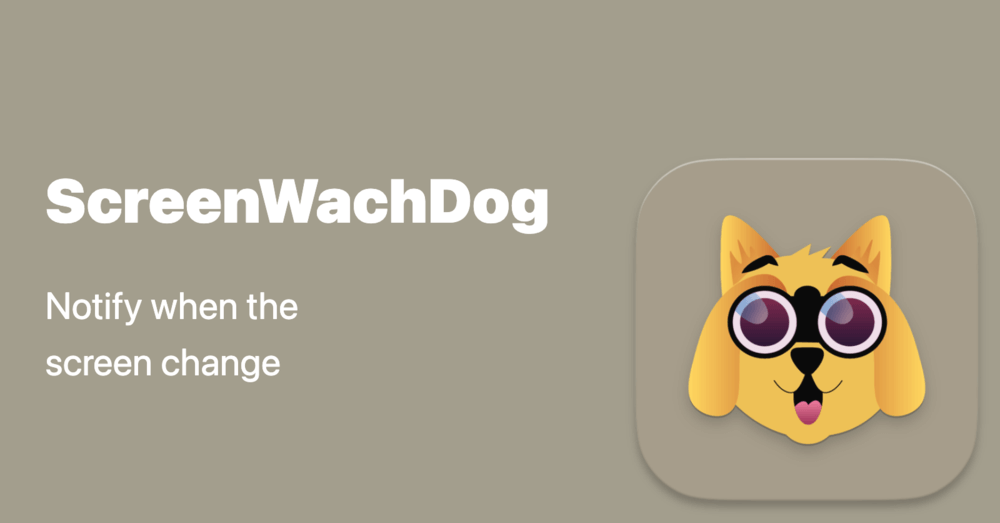This little application will help you to monitor your screen while you are not looking at it.
ScreenWatchDog app will help you watch for specific changes on your screen. Move the main app window to the screen you wish to monitor. Press the button "Select watch bounds". Press the left mouse button and draw a rectangle across your area of interest. Once this is done Application will monitor changes that happened in the selected area. If anything changes on the selected area of interest application will start playing an Alert sound and change the image border to RED color. "No Sleep Mode" when enabled will prevent your computer from going to sleep mode.
"ScreenWatchDog" subscription "No Sleep Mode" when enabled will prevent your computer from going to sleep mode.
"ScreenWatchDog" plans:
Monthly: $1.99
Annual: $9.99
Payments and Renewal:
Payment will be charged to iTunes Account at confirmation of purchase. Subscription automatically renews unless auto-renew is turned off at least 24-hours before the end of the current period.
Monthly subscription has "Free for the first month" inductory offer.
Account will be charged for renewal within 24-hours prior to the end of the current period.
You can manage or turn off auto-renew in your Account settings at any time after purchase
No cancellation of the current subscription is allowed during the active period.
ScreenWatchDog
This little application will help you to monitor your screen while you are not looking at it.