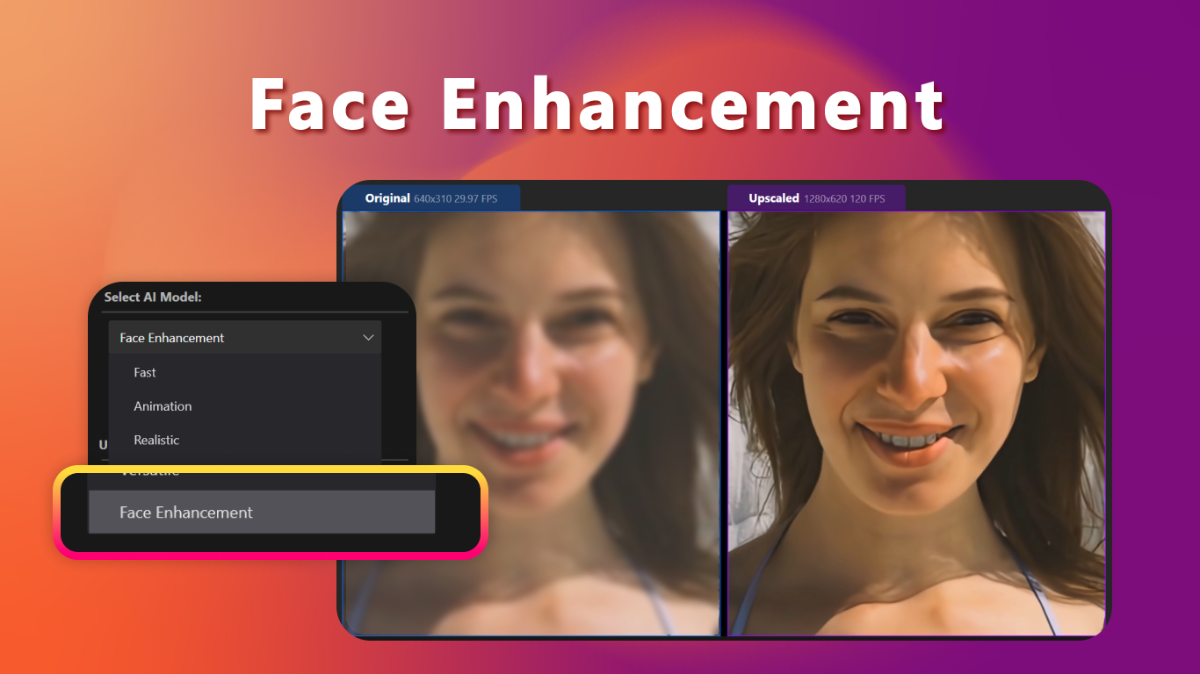Enhance Your Video Quality to Super Resolution with AI!
Transform low-quality videos into stunning 4K, 8K, or even 120FPS footage with Nero AI Video Upscaler.
# What’s New in 2025?
- Face Enhancement Model: Perfect for improving facial details in videos, making faces clearer and more natural.
- Color Correction: Adjust brightness, contrast, and saturation for richer, more natural colors.
- AI Frame Interpolation: Boost frame rates up to 120FPS for ultra-smooth motion.
# Who Needs Nero AI Video Upscaler?
* Video Restoration – Restore old home videos, VHS tapes, and classic films/anime.
* Filmmakers & Editors – Convert low-res footage to 4K/8K and boost frame rates.
* AI Creators – Enhance AI-generated and animated videos with sharper details.
* Businesses & Marketers – Improve clarity of webinars, ads, and training videos.
# Key Features
* AI Upscaling and Restoration
- Convert SD, 720p, and 1080p videos into 4K or even 8K while restoring lost details.
* Five AI Models for Different Video Types
- Fast: Quickly upscales videos, ideal for time-sensitive projects.
- Animation: Optimized for cartoons, anime, and AI-generated content.
- Realistic: Best for live-action footage, enhancing real-world details.
- Versatile: Balances sharpness while keeping a natural look.
- Face Enhancement (New): Specifically improves facial clarity, perfect for close-ups.
* AI Frame Interpolation and Slow Motion
- Boost frame rates from 30FPS to 60FPS or even 120FPS for a smoother viewing experience.
* New Color Adjustment
- Adjust brightness, contrast, and colors to fix dull or overly dark footage.
* Smart, Time-Saving Workflow
- Clip Selection: Enhance specific parts of a video without pre-cutting.
- Batch Processing: Let AI upscale multiple videos at once, saving hours of work.
- Real-Time Quality Preview: Compare the original and enhanced versions instantly before exporting.
* Optimized for Speed with GPU Acceleration
- Uses NVIDIA and AMD GPUs to speed up video processing.
# Input Formats
- 3GP (.3g2, .3gp, .3gp2, .3gpp)
- ASF (.asf, .wma, .wmv)
- AVI (.avi)
- MP4 (.m4a, .m4v, .mov, .mp4)
- MKV (.mkv)
- DV Video
- H.264, H.263, MJPEG
- MPEG-4 Part-2/v1/v2/v3
- Windows Media Video (WMV)
- HEVC, AV1, VP9, MPEG-2
(Some formats require additional codecs from Microsoft Store)
# System Requirements
- Operating System: Windows 10 (64-bit) or Windows 11 (64-bit)
- Memory (RAM): Minimum 8GB, Recommended 32GB or more
- Graphics Card (GPU):
* Minimum: AMD Radeon 500 Series or NVIDIA GTX 900 Series (4GB VRAM) for Full HD to 4K
* Recommended: AMD Radeon RX 6700 XT or NVIDIA RTX 3060 (12GB VRAM) for 4K to 8K
- Processor (CPU): AMD Ryzen or Intel Core (2017 or later)
- Storage: 20GB free disk space
Try it today and see the difference AI can make.
If you have any feedback, questions, or need assistance, our dedicated team is just an email away. Contact us at [email protected], and we'll be delighted to assist you on your journey to video excellence.