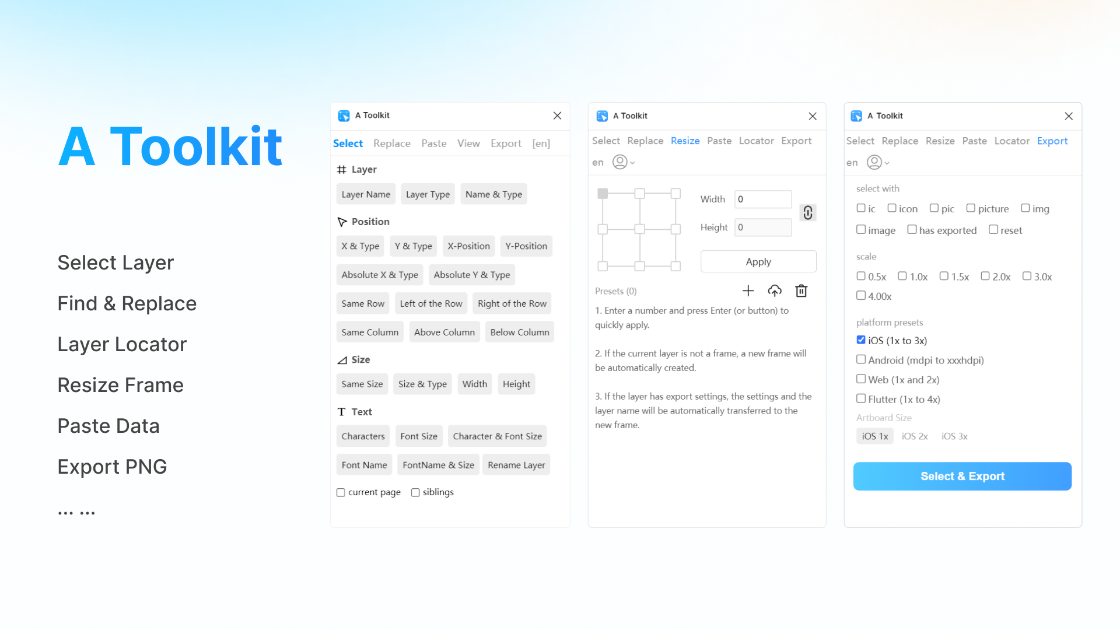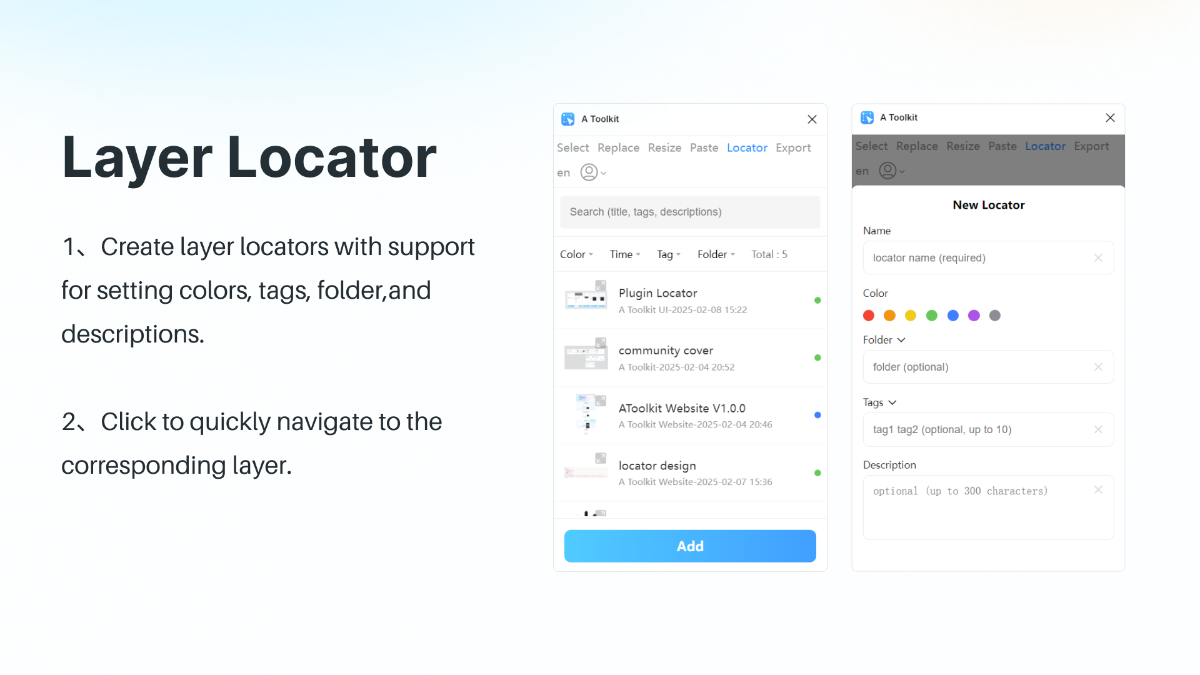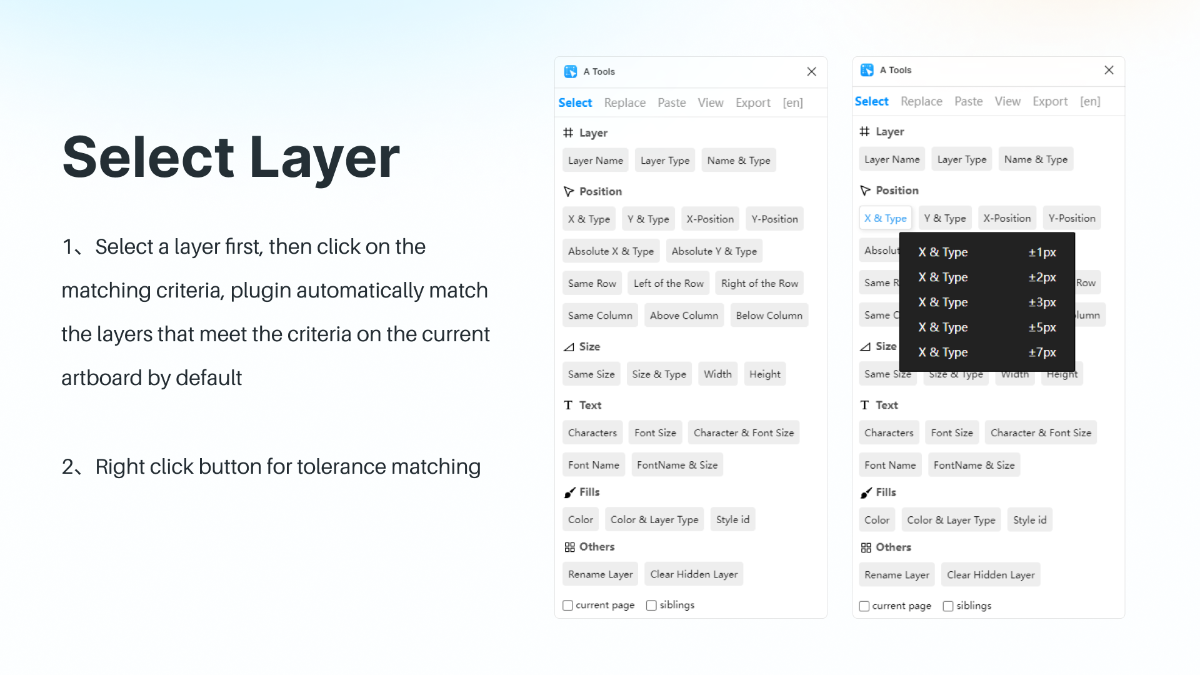This powerful plugin boosts design efficiency, eliminates repetitive tasks, and lets you focus fully on creativity and innovation. support 20 languages.
Selection Panel:
Scenario: Working in a complex interface with multiple similar buttons or icons. Using the selection panel allows for quickly finding all layers with the same attributes (such as position, size, color, etc.), making it convenient for unified adjustments.
Usage Example: After selecting a button, the plugin automatically matches all buttons with the same color or style ID, allowing the designer to modify their styles all at once, ensuring consistency.
Find and Replace:
Scenario: Wanting to modify text or names for specific layers within a certain range, such as only changing elements on a particular page or within a selected layer group.
This feature is especially useful when handling large projects, helping designers make quick and accurate local modifications, avoiding the confusion that might arise from global replacements.
Frame Resize:
Scenario: Designers need to scale multiple layers according to design specifications, such as resizing a component from a 9-grid layout to specific dimensions.
Usage Example: By selecting a button and setting a scaling ratio, the plugin automatically adjusts the layer sizes according to the 9-grid rules and saves the current preset for quick application later.
Locator Panel:
Scenario: In large projects, designers create numerous layers, and over time, they may forget the positions of certain layers.
Usage Example: Designers can save important layers (like logos or specific versions) to the locator panel, adding tags and descriptions. Later, they can quickly locate these layers by simply clicking on the tags, enhancing work efficiency.
Export Panel:
Scenario: Designers need to export multiple layers as image files, especially when the project includes numerous icons and slices.
Usage Example: Through the export panel, designers can select all layers starting with "ic" or "icon," and the plugin automatically exports these layers without the need to set export options for each one individually. Additionally, designers can set export multipliers and platforms (such as iOS, Android, Web) to complete the slicing work in one go.