
MemoryPlugin Review - Give Your AI the Gift of Memory in 2025
We've tested MemoryPlugin, a cross-platform AI memory solution that gives ChatGPT, Claude, and other AI assistants long-term memory and context retention capabilities.
Welcome to this MemoryPlugin review 😊!
If you use AI assistants regularly, you've probably experienced the same frustration: having to re-explain your preferences, context, and previous work in every single conversation. It's like talking to someone with amnesia, brilliant, but forgetful 😅.
Enter MemoryPlugin, a clever solution that gives your AI assistants long-term memory and context retention. Instead of starting from scratch each time, your AI can now remember your preferences, past discussions, and important details across conversations and even across different AI platforms.
In this review, we'll explore how MemoryPlugin works, test its core features, and see if it's the solution to AI amnesia we've been waiting for!
Getting Started & First Impressions
The homepage immediately communicates the core problem: "Tired of reminding AI about the same things, over and over?" This resonates instantly with anyone who uses AI regularly.
The value proposition is clear: MemoryPlugin helps your AI remember things, save you time, and work smarter. The website shows concrete examples of how it helps (personal growth tracking, contextual task management, learning style adaptation etc) which makes the abstract concept tangible.
Core Features & Functionality
1. Memory Buckets
One of MemoryPlugin's standout features is Memory Buckets.
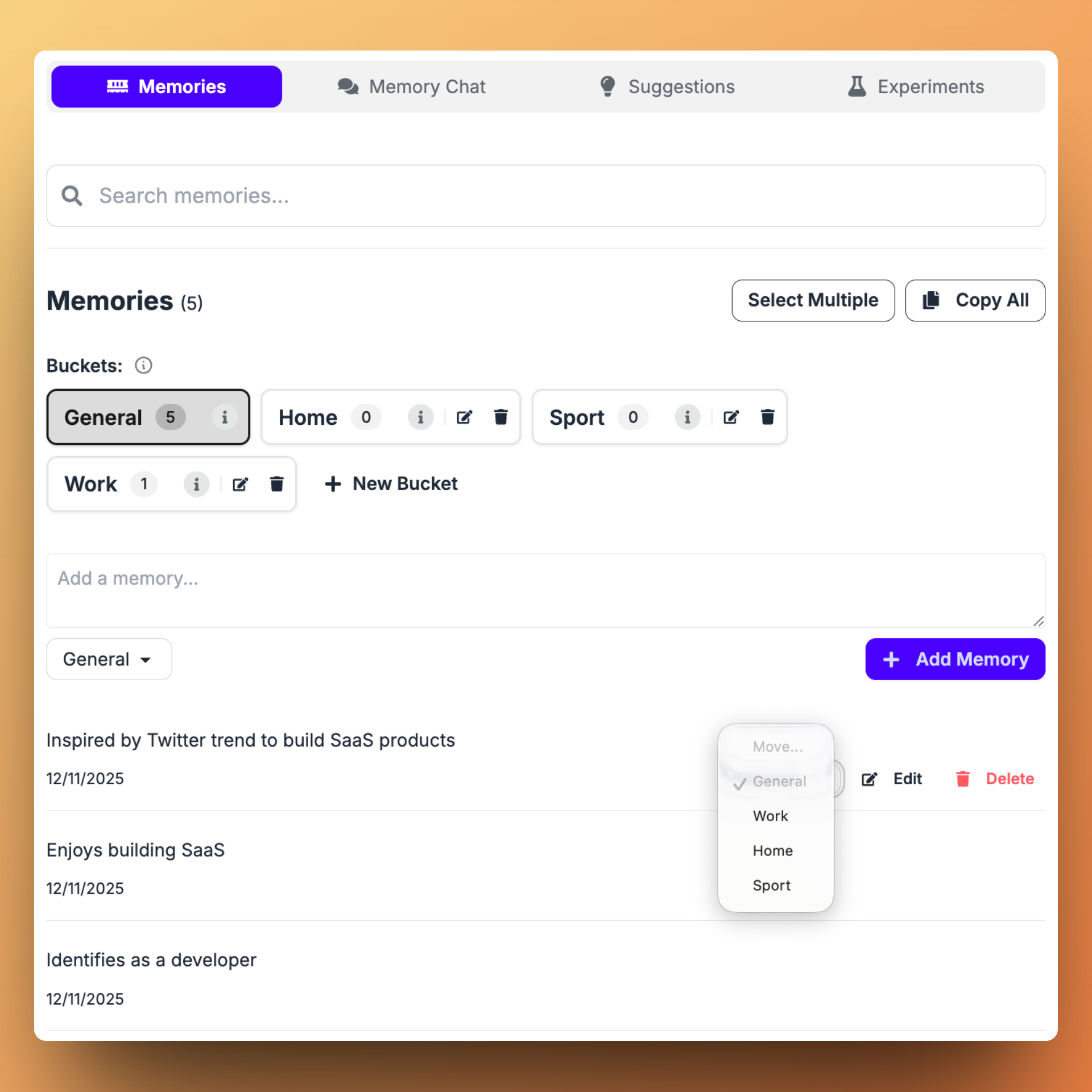
Instead of dumping all your information into one giant file, you can create separate buckets for different contexts:
- Work projects
- Personal goals
- Client information
- Creative writing
- Health tracking
- Financial planning
When you start a conversation, you select which bucket is relevant, and MemoryPlugin loads only that context. This is just brilliant because:
- ⚡ Faster processing: AI doesn't waste tokens on irrelevant information
- 🧠 Better focus: The AI stays focused on the right context
- 🔒 Privacy: You control what gets loaded in each conversation
- 📚 Organization: Your memory stays organized and scannable
2. Smart Memory
Smart Memory is an advanced feature that takes token efficiency to the next level. Instead of loading all memories from a bucket, it works through intelligent categorization and on-demand loading.
Here's how it works:
- Memories within each bucket are automatically organized into categories
- Each category gets a high-level summary
- The AI receives these summaries along with instructions on when to load full memories
- Full memories are loaded only when actually necessary
This architecture uses 90% fewer tokens than traditional approaches because:
- The AI gets a high-level overview first
- Full memories load on-demand rather than upfront
- Only relevant categories are expanded
- Context remains focused and efficient
The result? Longer conversations, faster responses, lower costs, and better context retention.
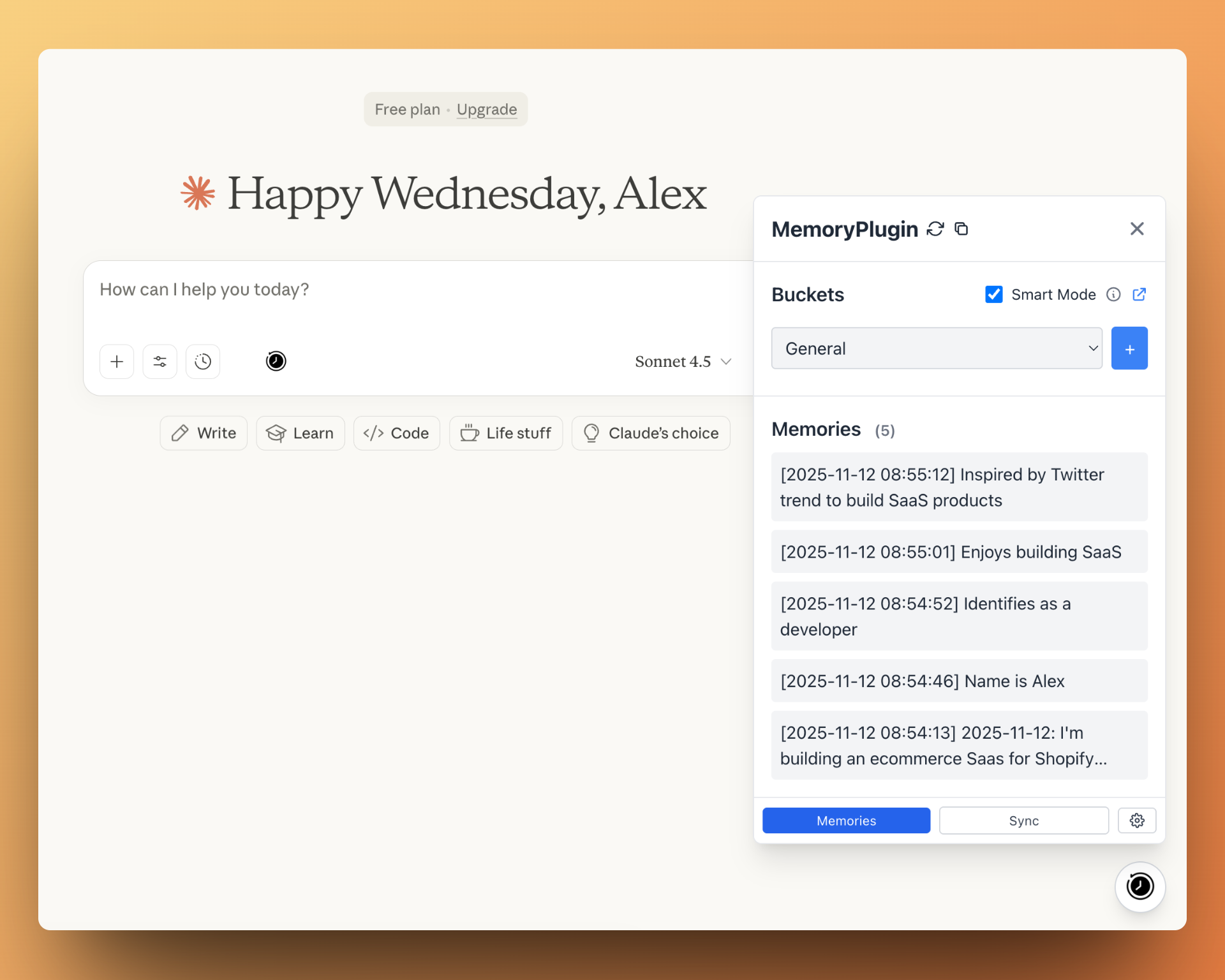
3. Chat History Import
This feature lets you import your entire conversation history from ChatGPT, Claude, or TypingMind. Your AI can then reference past discussions and continue conversations where you left off.
The process is simple:
- Export your chats from ChatGPT/Claude/TypingMind
- Upload the file to MemoryPlugin (processing takes 30-60 minutes)
- Your AI now has total recall of your entire conversation history
Platform Support:
- Reading chat history works across all supported platforms
- Writing to chat history currently works with ChatGPT, Claude, and TypingMind
- Support for additional platforms is actively being developed
This is powerful because it means you can:
- Search past conversations ("client feedback" returns every suggestion ChatGPT gave)
- Continue projects months later without re-explaining context
- Build on previous work without starting from scratch
- Never lose a valuable conversation again
4. Cross-Platform Memory
One of MemoryPlugin's biggest strengths is that your memory works across multiple AI platforms:
- ChatGPT
- Claude
- Gemini
- TypingMind
- Grok
- Mistral
- Google AI Studio
- Poe
- Perplexity
- Qwen
- ChatLLM
- Deepseek
- Kimi
- LibreChat
- MCP
- OpenRouter
- Z.ai (GLM)
What sets MemoryPlugin apart: While most AI memory tools simply create an MCP server and call it a day, MemoryPlugin goes the extra mile. They've built custom GPTs, custom TypingMind plugins, browser extensions, and OpenAPI specs, providing the best possible experience for each platform rather than a one-size-fits-all approach. This commitment to platform-specific optimization ensures you get the smoothest experience regardless of where you're working.
Your memory follows you everywhere, which is incredibly valuable as the AI landscape continues to fragment.
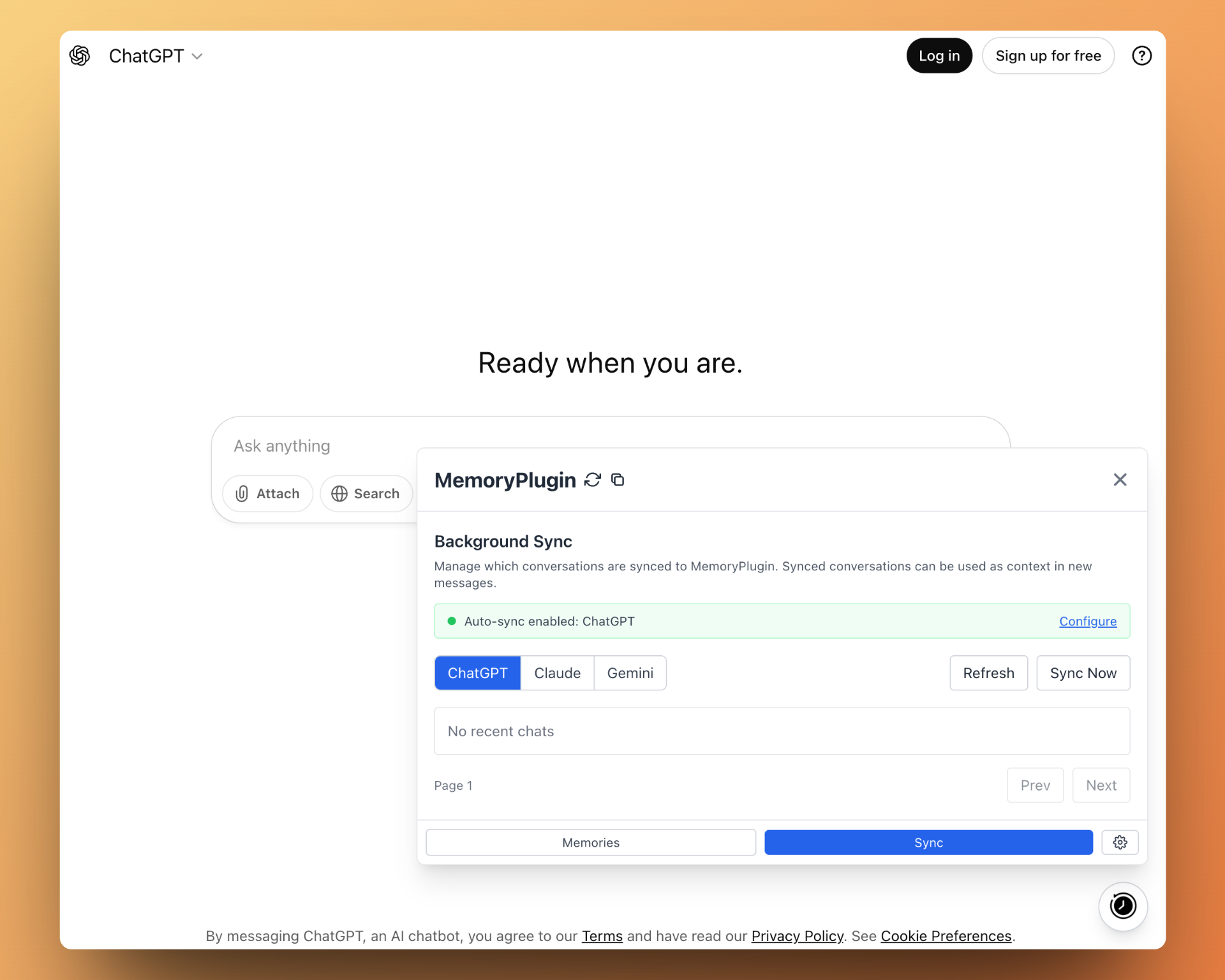
5. Multiple Integration Options
MemoryPlugin offers multiple ways to integrate:
Browser Extension: Available for Chrome and Safari. Works with free, Plus, Team, and Pro ChatGPT accounts. One-click activation per chat. The Safari extension works on iOS, and the Chrome extension works on Android via Kiwi or Yandex browsers, giving you AI memory on mobile devices too!
Custom GPT: You can access MemoryPlugin through a custom GPT in the GPT Store. Memory activation is automatic. Note that custom GPTs are no longer limited to ChatGPT Plus subscribers, making this option accessible to more users.
MCP (Model Context Protocol): For developers and advanced users who want to integrate MemoryPlugin into their own AI workflows.
TypingMind Plugin: Custom plugin built specifically for TypingMind users.
OpenAPI Spec: For integration with other platforms and custom implementations.
This flexibility is excellent, you can choose the integration method that works best for your workflow and platform.
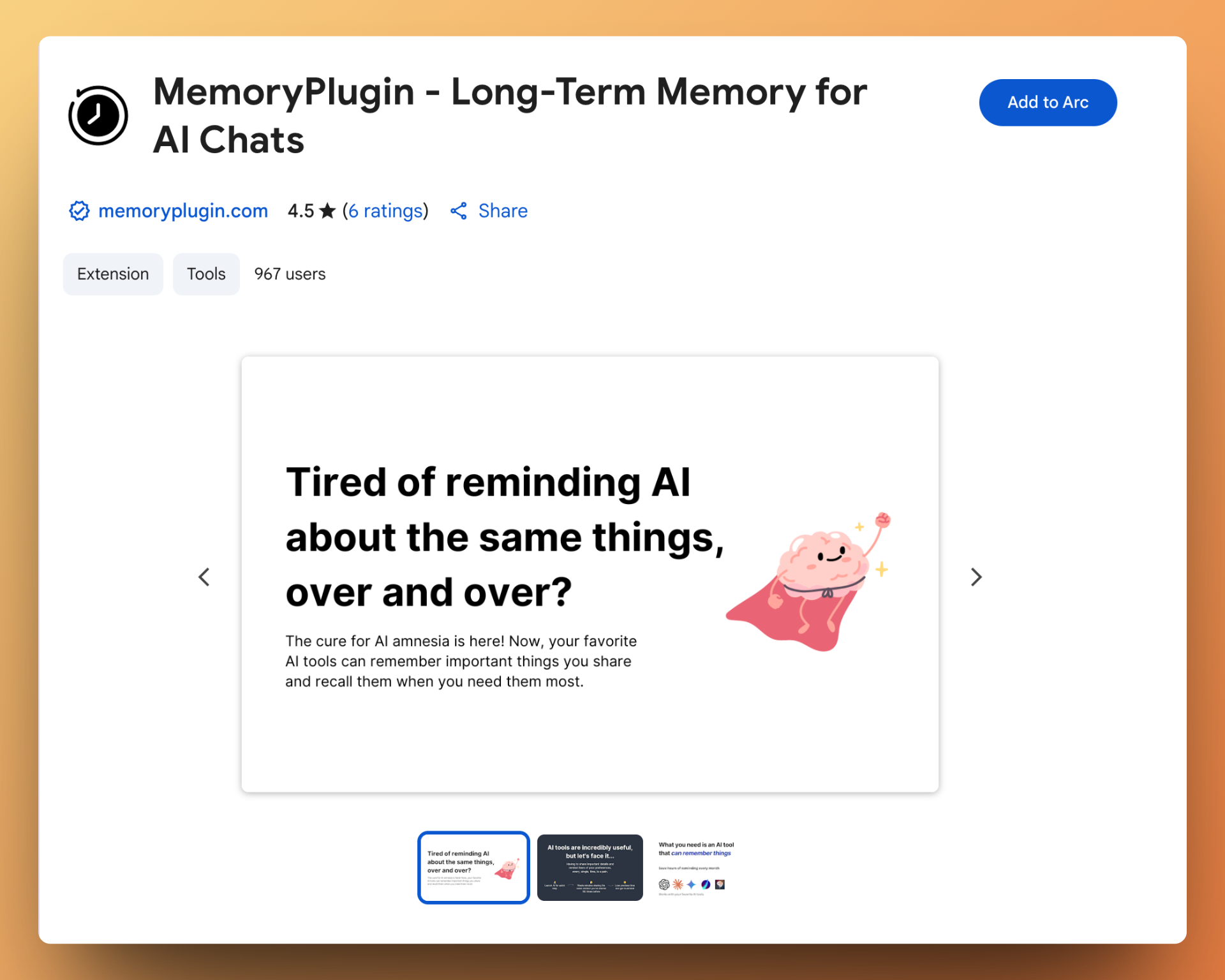
6. Privacy & Data Control
MemoryPlugin emphasizes privacy:
- Your chat history is encrypted
- You can delete anything, anytime
- They never train on your data
- Your data is yours forever
This is important given the concerns around AI companies using user data for training.
Pricing & Plans
MemoryPlugin offers flexible pricing options:
- Core: $10/month or $50/year
- Last 500 conversations from Claude OR ChatGPT
- Memory buckets
- Smart Memory
- Cross-platform support
- Pro: $25/month or $99/year
- Unlimited imports from both ChatGPT AND Claude
- All Core features
- Priority support
The pricing is very reasonable. At $50/year for Core, that's about $4/month for a tool that could save you hours every month. The Pro plan at $99/year is excellent value if you're a heavy AI user who wants unlimited chat history access.
Conclusion
That's the end of this MemoryPlugin review! I'm impressed by how elegantly it solves a real problem, AI amnesia, while maintaining privacy and flexibility.
What works exceptionally well:
- ✅ Memory Buckets for organized context management
- 🧠 Smart Memory with intelligent categorization and on-demand loading
- 📚 Chat history import from ChatGPT, Claude, and TypingMind
- 🌍 Cross-platform memory with custom integrations for each platform
- 📱 Mobile support via Safari (iOS) and Chrome extensions (Android)
- 🔒 Privacy-first approach with data encryption
- 💰 Affordable pricing ($50/year Core, $99/year Pro)
- 🔌 Multiple integration options (extension, custom GPT, MCP, TypingMind plugin, OpenAPI)
The only downside? There's no free tier, which is understandable given the value proposition, but will prevent some users from trying it out.
MemoryPlugin proves that the solution to AI amnesia isn't complicated, it's elegant. By giving your AI assistants memory, context, and organization, it transforms them from stateless tools into genuine productivity partners that truly know you.
If you use AI regularly and find yourself repeating context, MemoryPlugin is absolutely worth trying. At $50/year for the Core plan, it's an easy decision 🚀!
VigiGym Review - The Minimalist Workout Tracker That Gets Out of Your Way in 2025
We've tested VigiGym, a minimalist workout tracker for iPhone and Apple Watch built by a solo developer with 30+ years of lifting experience
Domain Details Review - The Privacy-First Domain Research Tool Built for Indie Makers
We've tested Domain Details, a privacy-first RDAP domain lookup tool with Chrome extension, MCP server, and domain monitoring features.