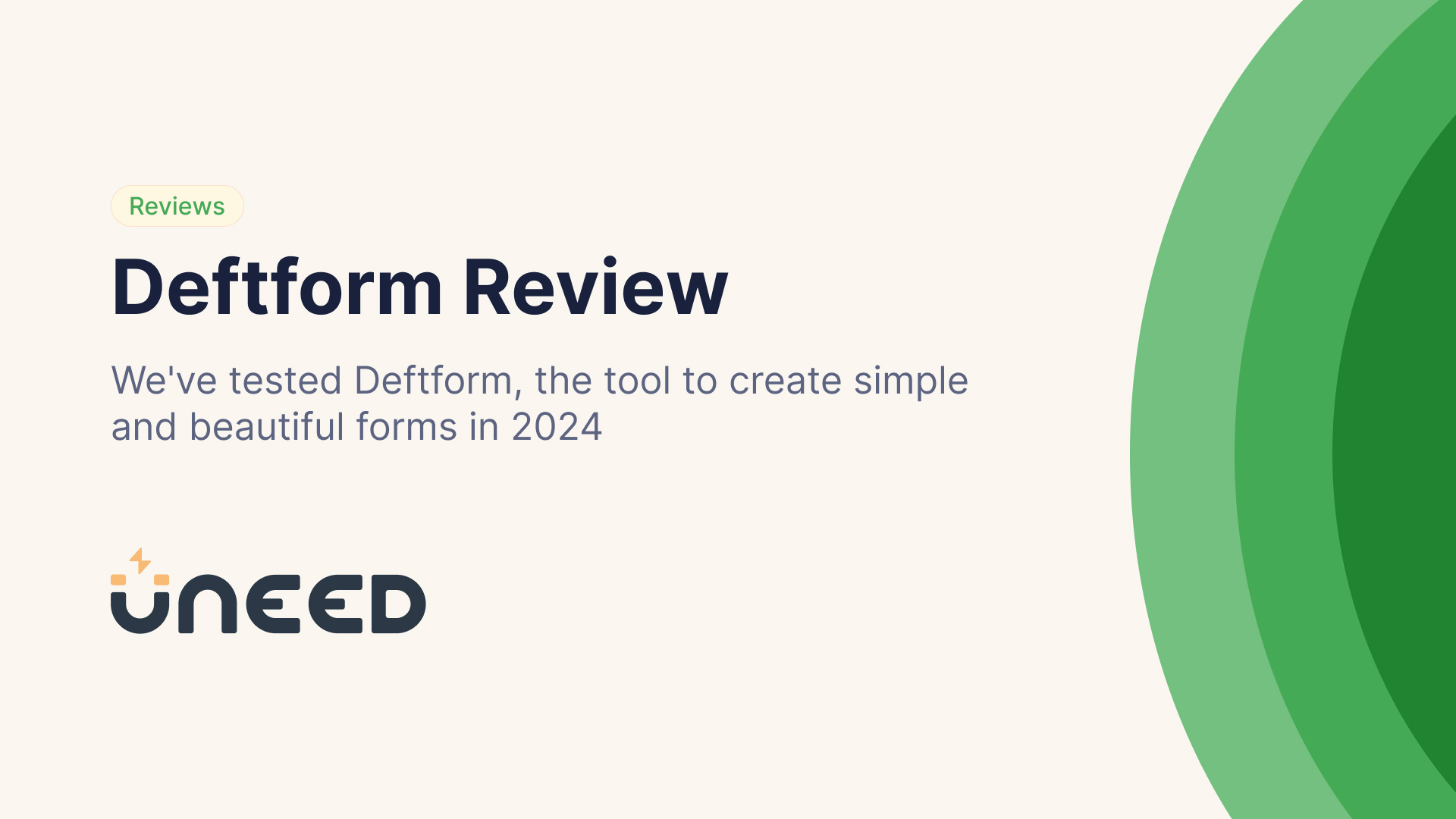
Deftform Review - The tool to create simple and beautiful forms in 2025
We've tested Deftform, the tool to create customizable forms.
Welcome to our Deftform review!
We are thrilled to be back with a new review. Today, we will focus on Deftform, a no-code form creation tool that is easy to use and customizable. Ready? Let's go!
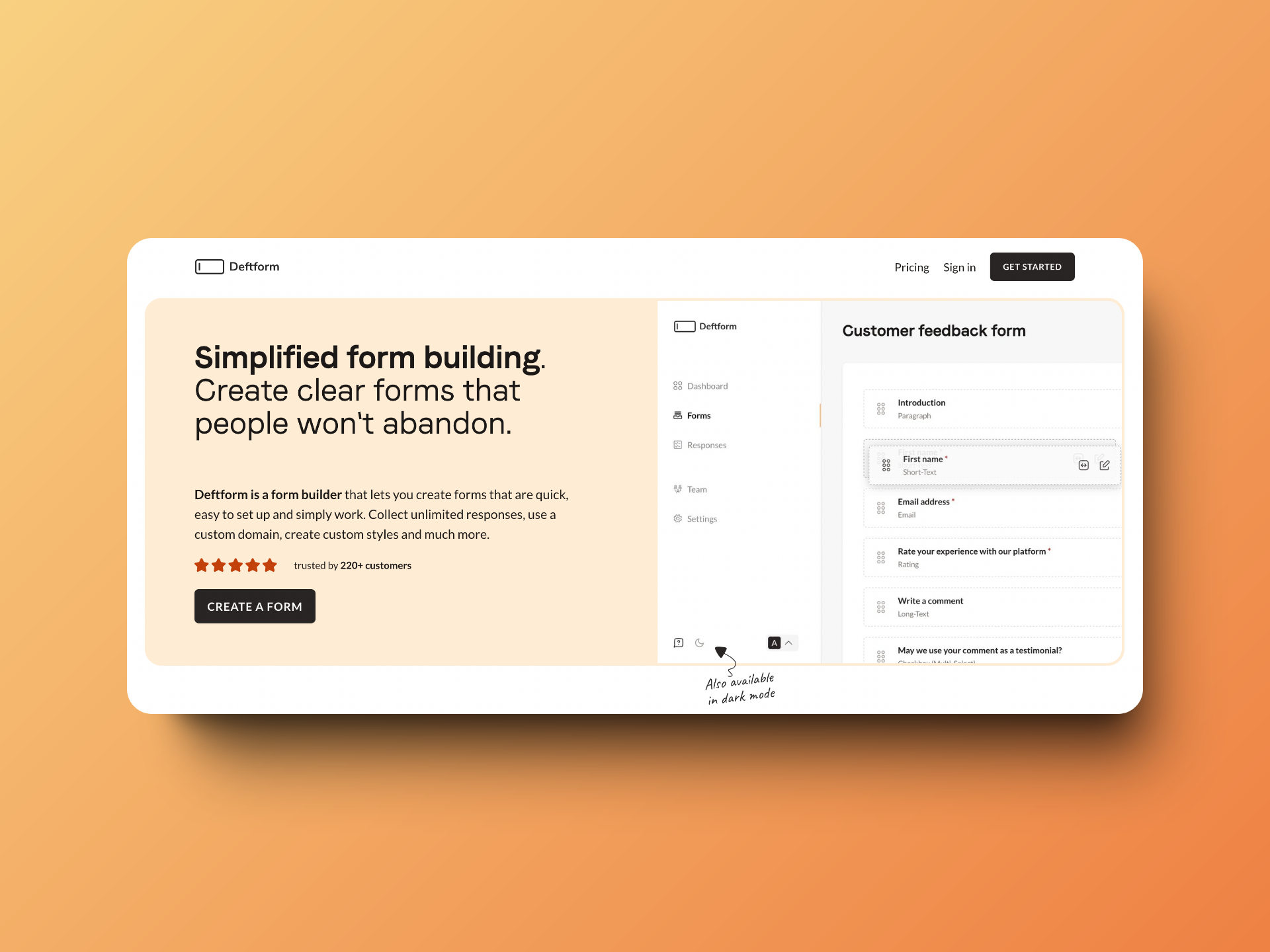
Creating a Form
Deftform offers really simple forms, as you can see by testing their demo form. The basic design is clean, and as we will see, it is very easy to create your first form.
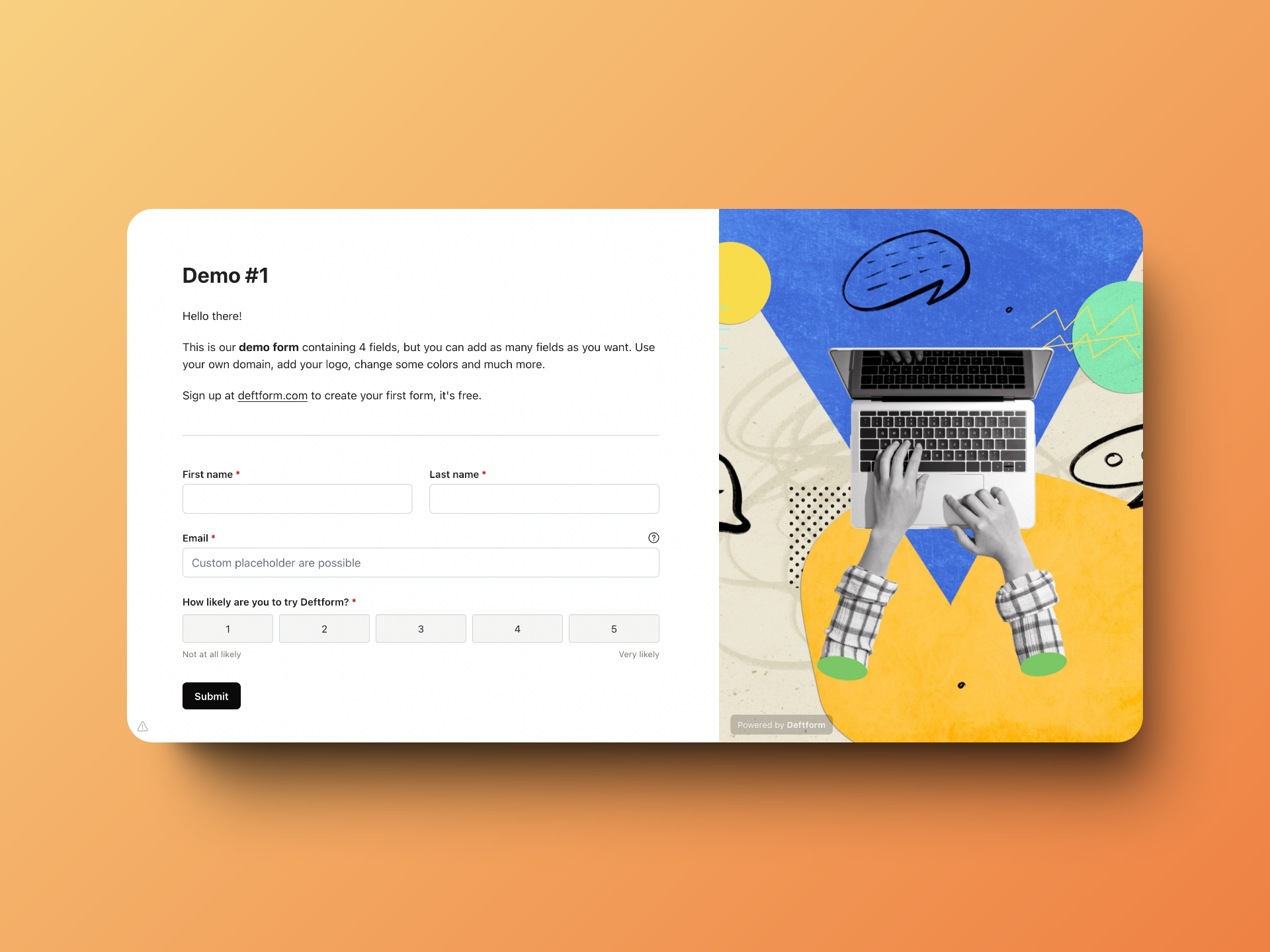
We first started by creating an account, the first necessary step to creating a form. Once logged in, we found ourselves on a dashboard with a view of the statistics of our (future) forms.
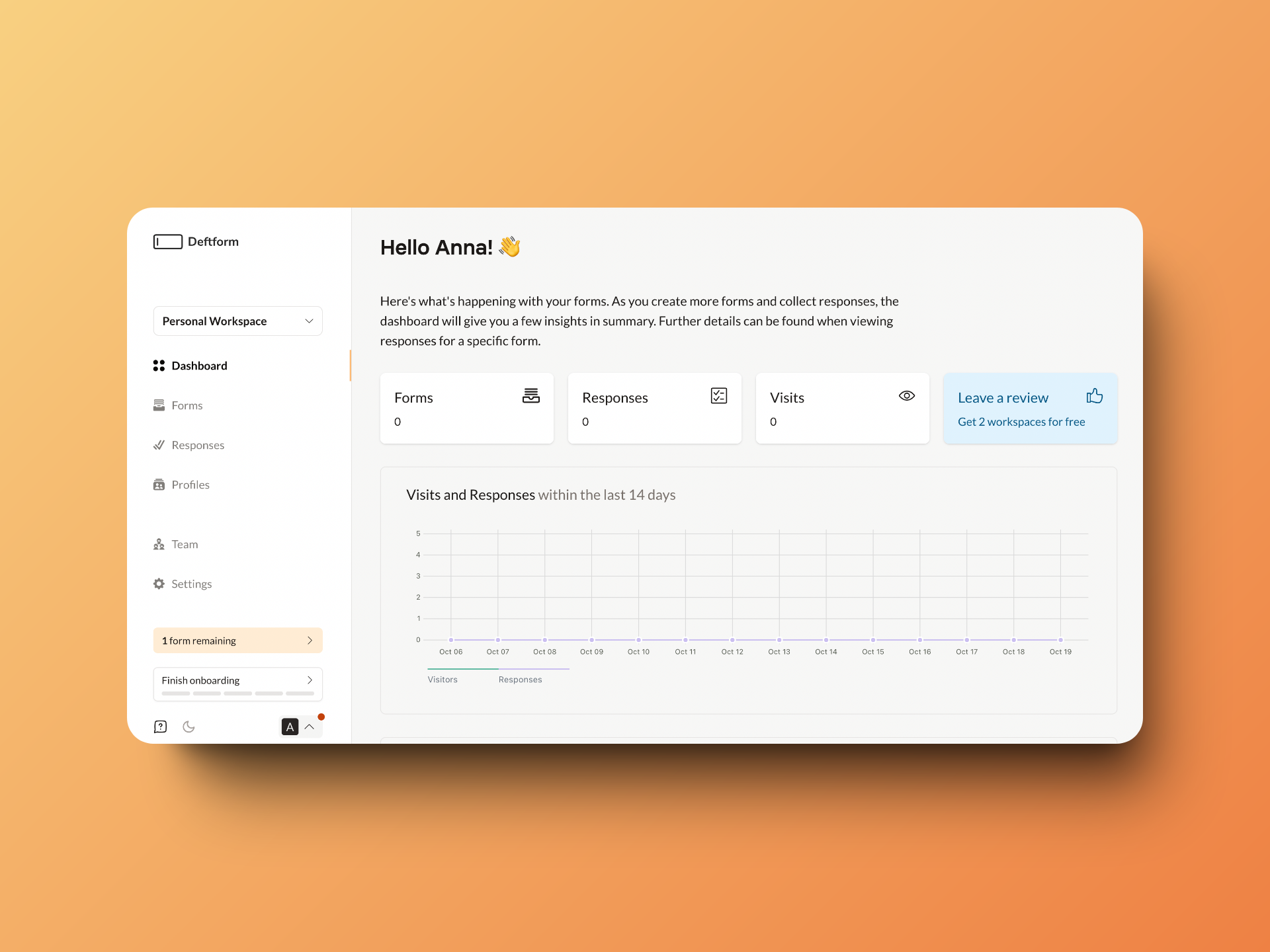
Now we can start having fun! It’s just a matter of creating a first form (the first one is free, but time-limited). We decided to create a dummy tool addition form for Uneed. The choice of fields is really comprehensive and includes everything we need and more. There’s even the option to add an eSignature field or a hidden field 😲 Our needs are more standard, including text fields or image uploads. Here’s what adding a field looks like; it’s hard to make it simpler:
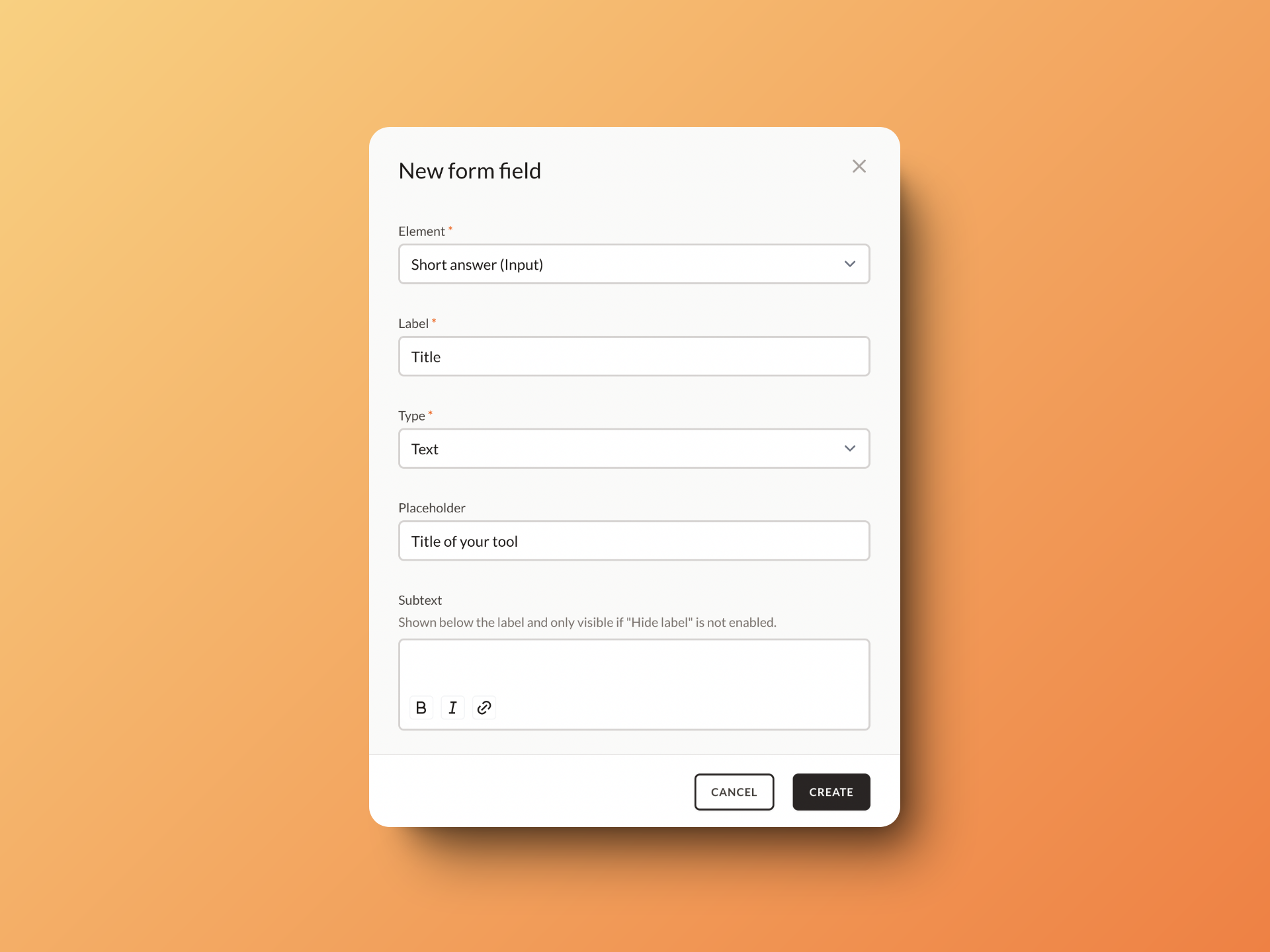
This isn’t visible in the screenshot, but at the end of the modal, there is an option to make the field required. Error handling is therefore integrated into the form; however, you cannot (yet?) set a character limit. Once the fields are created, you can of course drag and drop them to modify their order. In just a few minutes, we have a functioning form!
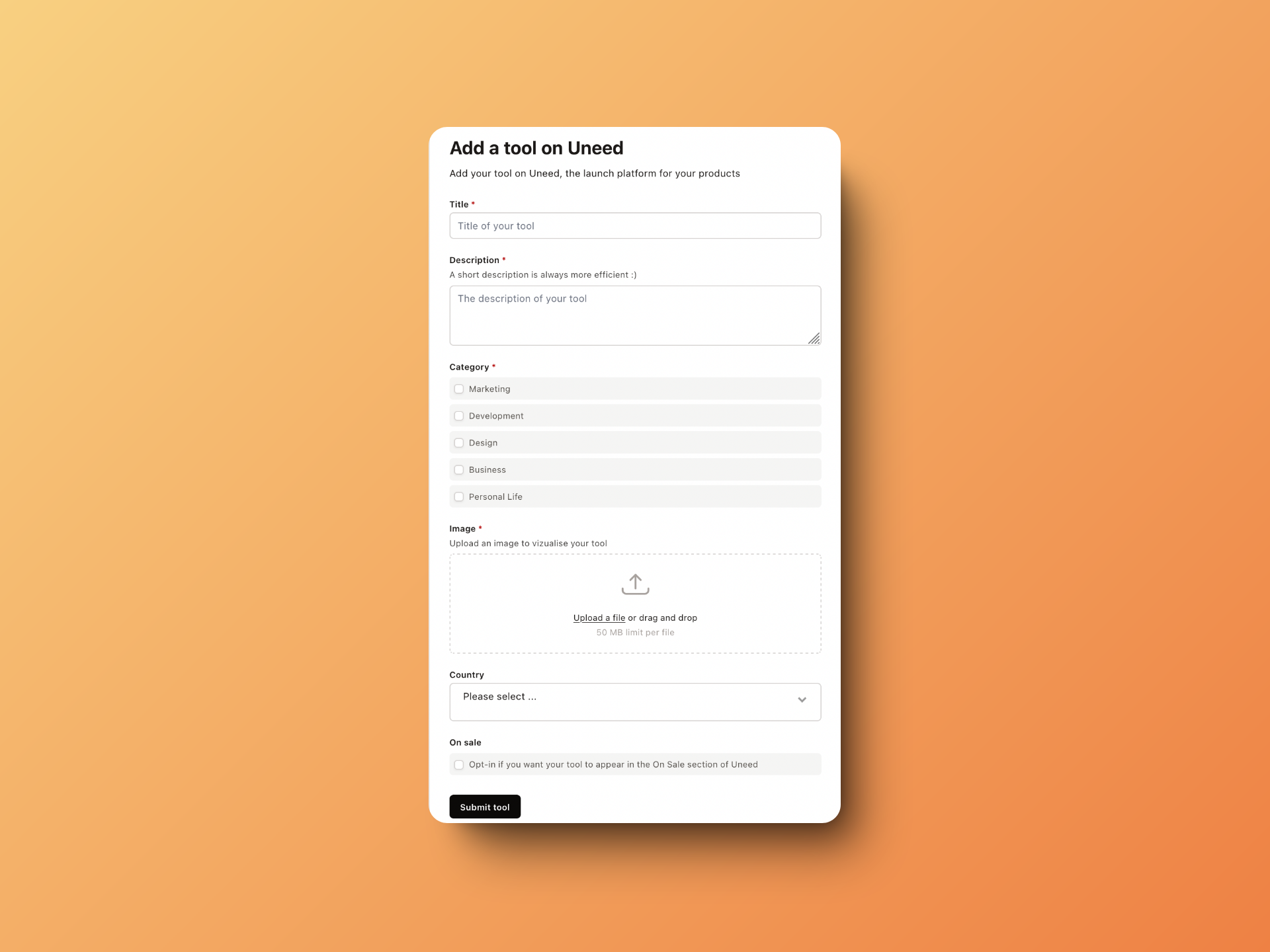
Form Customization
But Deftform's strength doesn’t stop there! We can now customize it to our liking, to match our branding 🖌️ We can already add a global style that can be used by one or more forms, which is quite handy if we want, for example, different branded Uneed forms without having to recreate a style for each new form. You can see below everything the tool offers in terms of color palette customization 🎨
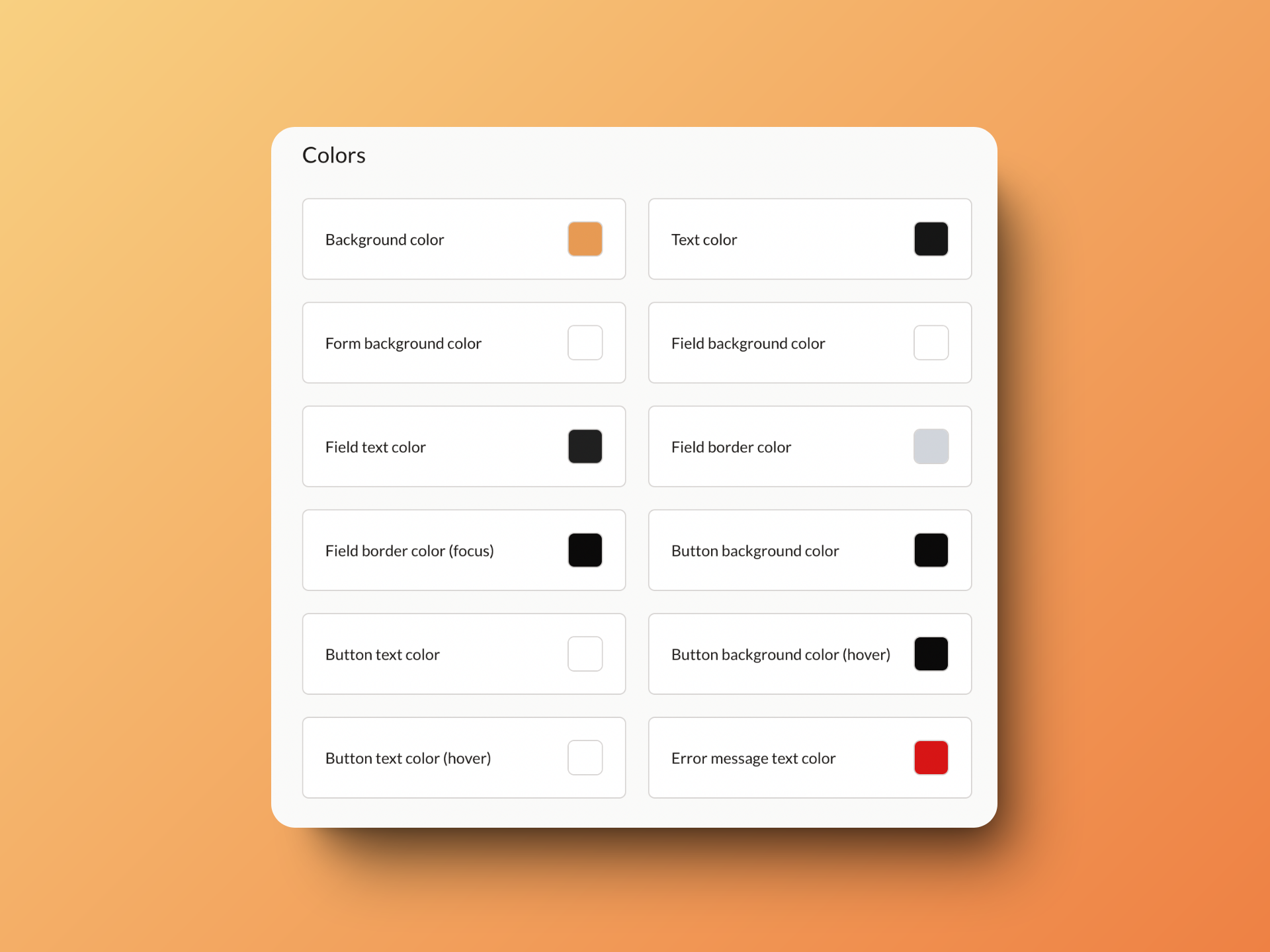
Of course, we added some Uneed colors to have a nice form that reflects our image! Other customizations are also possible, such as adding a logo, an og image, a background image, or modifying the layout. Here’s what we achieved after just a few moments of customization:
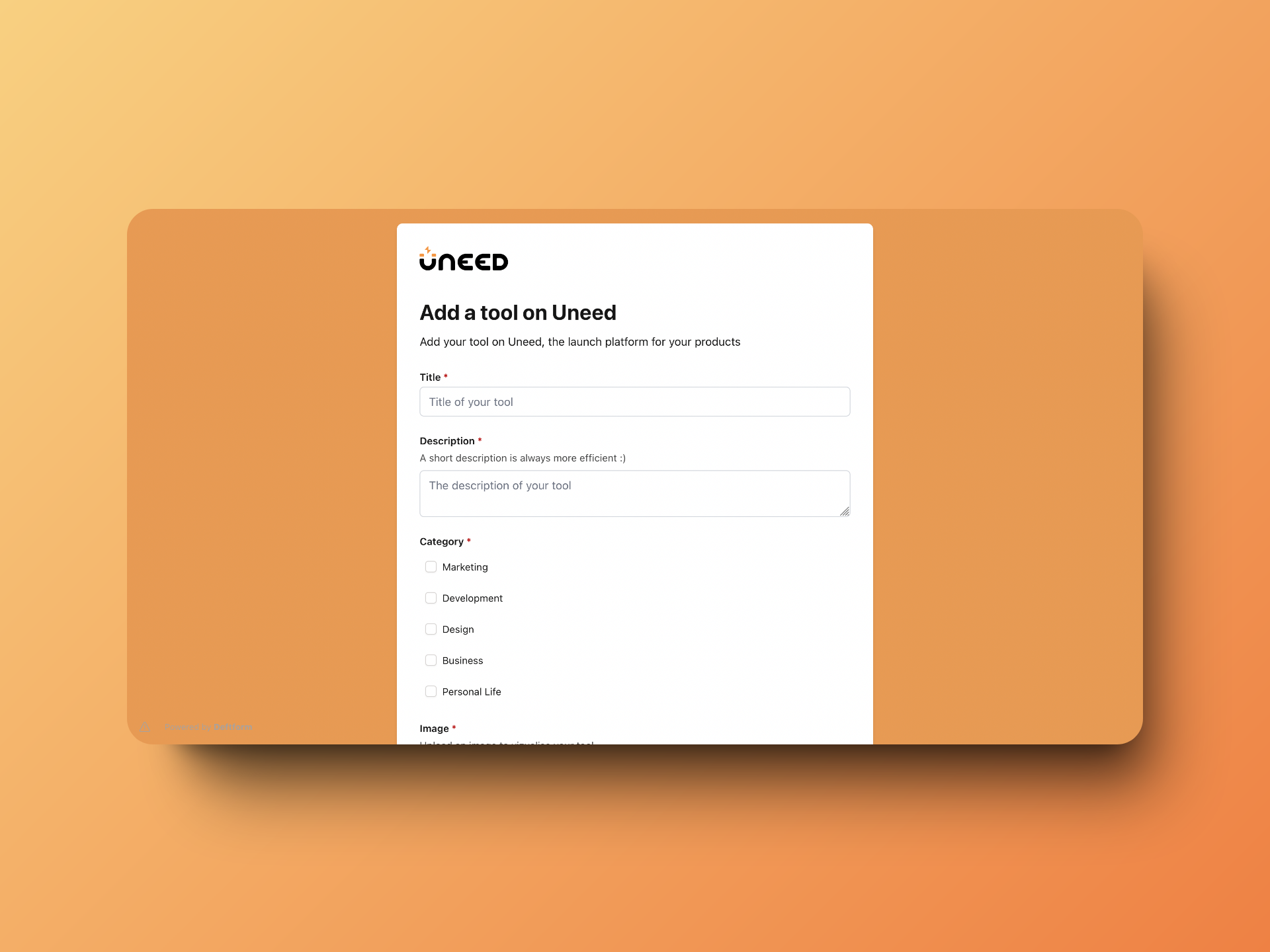
Once the form is submitted, you can choose to land on a customizable message (to confirm successful submission or recap responses…), or redirect to a specific link. You can also choose to capture the location of the respondent to have statistical insights. Speaking of statistics, we obviously tested replying to our form. We were then able to find the responses on our dashboard, along with an updated graph indicating that we had received one response 🎉
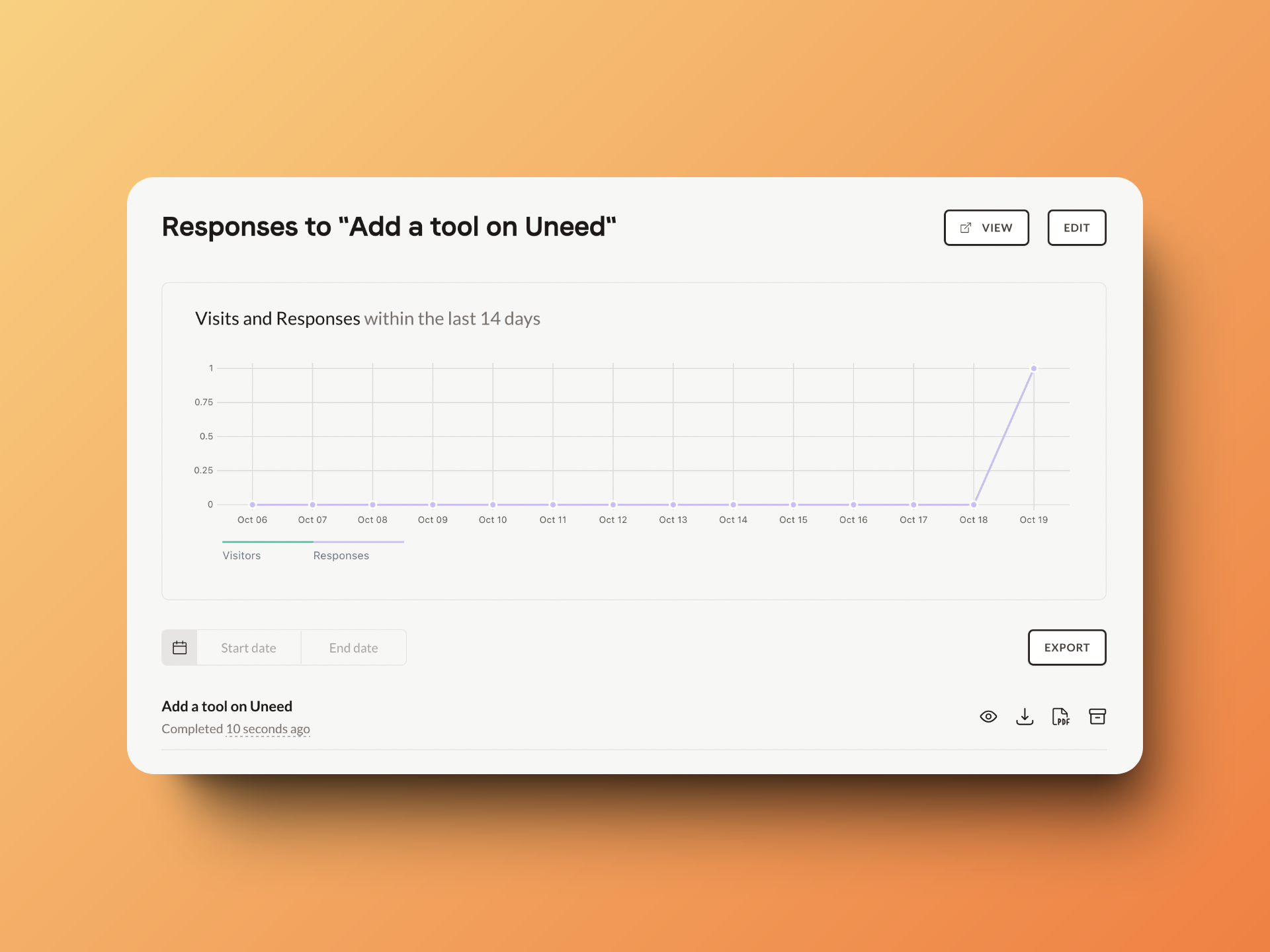
Additional Features
Deftform has many other features; here’s a non-exhaustive list:
- ⌨️ Script Addition: You can add a script and include it in your forms (for example, an analytics script).
- 🌍 Unlimited Team: You can have as many collaborators as you want; it’s absolutely unlimited, which is quite amazing for a growing business.
- 📶 Connection to Multiple Platforms: Deftform offers connections to various platforms, such as Google Sheets, Slack, or Stripe for payments.
- 🔢 Data Enrichment: Deftform verifies the validity of email addresses provided by respondents and enhances their profiles with additional gathered information.
- 🏡 Custom Domain: This allows you to share the form under your own domain.
- 🤖 AI Assistant: This is still an experimental feature, but Deftform offers creating forms from a prompt! Progress never stops.
Pricing Focus
As we experienced during our review, the first form is free to test the tool (it is only available for 2 hours). After that, the user has two pricing options:
- One-time purchase of €15, which pre-pays for 5 forms with several of the features mentioned above.
- A lifetime plan at €189, which allows for unlimited form creation and access to features in advance, like the AI assistant.
Conclusion
We have reached the end of this Deftform review. The tool is really straightforward and produces very clean results with a professional look. The additional features are truly its strength; we couldn’t test adding scripts or integration with other tools like Stripe, but there’s no doubt that these are significant benefits for users. Deftform is definitely a versatile and full tool 🛠️ We recommend you try it out for yourself by creating your first form for free!
Voilà Review - The game changing AI assistant in 2025
We've tested Voilà, an AI assistant that helps you create, write, brainstorm, and research.
QR Dex Review - The tool to generate your QR codes in 2025
We've tested QR Dex, the tool that allows you to create and customize QR codes.